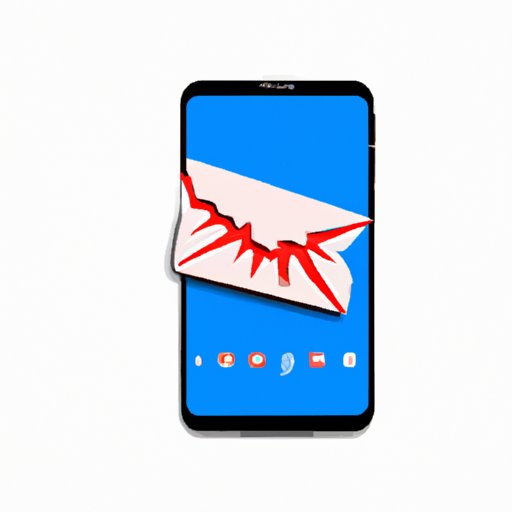
Introduction
Text messages are a convenient way to communicate with others, but what happens to those messages once they’ve been sent or received? Can you delete text messages if you no longer need them? In this article, we’ll explore the ins and outs of text message deletion and why it’s such an important aspect of digital communication.
The Ultimate Guide: Can You Delete Text Messages? A Step-by-Step Process
Before we dive into the details of text message deletion, let’s first take a look at why it’s necessary. Text messages are stored on your device and take up valuable space after a while. In addition, you may want to delete messages for privacy reasons or simply to declutter your inbox.
Deleting text messages is relatively easy and can be done in a few simple steps. If you’re using an Android device, start by opening the Messages app and selecting the thread containing the messages you want to delete. Long-press on the message and click “delete.” If you want to delete an entire conversation, press and hold down on the conversation and select “delete.” On an iOS device, the process is similar – swipe left on a message you want to delete or tap “edit” to select multiple messages and delete them all at once.
Deleting Text Messages: Why It’s Important and How to Do It Safely
Deleting text messages is important for a variety of reasons. First and foremost, it helps to protect your privacy. Conversations that contain personal or sensitive information could be easily accessed by unauthorized users if not deleted. In addition, deleting messages helps to declutter your device and free up valuable storage space.
While deleting messages may seem straightforward, it’s important to be aware of potential risks. Simply deleting a message may not be enough to completely erase it from your device. In addition, if you keep your messages backed up to the cloud, copies of your messages may still exist even if you delete them from your device. To ensure that your messages are truly gone, consider using a secure deletion tool or reset your device to its factory settings.
5 Reasons Why You Should Delete Your Text Messages Regularly
If you’re still unsure about the importance of deleting your text messages, here are a few reasons to consider. First, messages take up space on your device and could eventually slow down your phone. Second, messages containing sensitive information, such as banking details or personal identification information, could put you at risk if they fall into the wrong hands. Third, un-deleted messages could be easily accessed by anyone who gains access to your phone. Fourth, simply archiving messages is not enough to protect your privacy. Finally, deleting messages is a good practice to get into if you want to keep your inbox organized and avoid clutter.
There are many examples of situations where un-deleted text messages have caused problems. For example, messages containing confidential information may be intercepted by a hacker and used to commit fraud against the owner. Similarly, messages containing private conversations could be leaked, leading to embarrassment or other negative consequences for individuals involved.
How to Delete Text Messages on Android and iOS Devices Effectively
Now that we’ve talked about why it’s important to delete text messages, let’s dive into how to do it effectively. One important thing to note is that simply deleting messages from your inbox or thread may not be enough. Instead, you may also need to clear your cache or delete messages from your cloud backup if you use one.
On Android devices, you can do this by navigating to “Settings,” then “Storage,” and selecting “cached data.” From there, press “ok” to delete your cached data. To delete messages from your cloud backup, navigate to your cloud storage settings and select the option to delete your backed-up messages.
On iOS devices, you can also clear your cache by navigating to “Settings,” “General,” and “Storage and iCloud Usage.” From there, select “manage storage” and then select the “messages” app. Finally, select “edit” and then tap the red minus icon to delete messages. To delete messages from your cloud backup, navigate to iCloud settings and select “manage storage.” From there, select the device backup that contains your messages and then turn off the “messages” option before re-backing up to iCloud.
The Hidden Risks of Not Deleting Your Text Messages – And What to Do About Them
There are many hidden risks to not deleting your text messages, including theft, identity fraud, and invasion of privacy. This is especially true if the messages contain sensitive or personal information. To protect yourself, it’s important to delete all messages regularly, including those that may have been backed up to the cloud or stored on other devices. In addition, consider using a secure data erasure tool that can ensure that all messages are permanently deleted from your device.
The Do’s and Don’ts of Deleting Text Messages: Expert Advice
When it comes to deleting text messages, there are a few key things to keep in mind. First, always make sure that you’ve backed up any messages you need before deleting them. Second, never delete messages that may contain important information, such as banking or financial information. Finally, always make sure that you have properly deleted messages from your cloud backup or other devices to ensure that they are truly gone.
Text Message Privacy: How to Keep Your Messages Safe by Deleting Them
To protect your text message privacy, it’s important to delete any messages that may contain sensitive or personal information. In addition, you should consider turning off any backup settings that may be keeping copies of your messages in the cloud. Finally, consider using a secure message deletion tool that can ensure that all messages are completely erased from your device and any other cloud storage or backup locations.
Conclusion
As you can see, deleting text messages is an important aspect of digital communication. By regularly deleting your messages and ensuring that you’ve deleted messages from all backup locations, you can protect your privacy and avoid common risks associated with text message storage.





