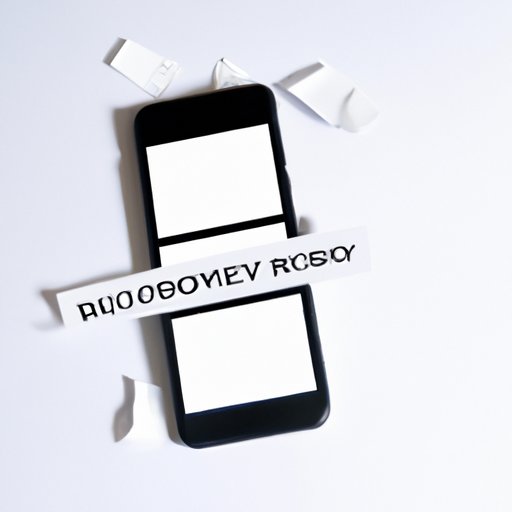
Introduction
Have you ever accidentally deleted an important text message on your iPhone and regretted it immediately? Well, you are not alone. Many iPhone users face this problem, and recovering deleted text messages can be a daunting task. Text messages often contain important information, sentimental value, or evidence of conversations. Losing them can be frustrating and stressful. This article explores different methods and tips for recovering deleted text messages on an iPhone.
Exploring the Different Methods to Recover Deleted Text Messages on an iPhone
While there is no guarantee that you can retrieve deleted text messages on your iPhone, there are several methods you can try:
Restoring from an iTunes or iCloud Backup
If you regularly back up your iPhone using iTunes or iCloud, you may be able to recover your deleted text messages by restoring your device to a previous backup. This method, however, requires you to erase all data on your iPhone, including messages that were not deleted. Additionally, this method may not work if you have not backed up your iPhone before deleting the messages.
Using Third-Party Recovery Software
Several third-party recovery software programs claim to restore deleted text messages on your iPhone. However, not all of them are reliable and may harm your device or compromise your privacy. Some reputable software programs include Dr. Fone, EaseUS MobiSaver, and Enigma Recovery. Keep in mind that the success rate of recovery depends on several factors, including the amount of time that has passed since the messages were deleted and the usage of the device after deletion.
Trying to Recover Messages from the Device Directly
If you do not have a backup or do not want to use third-party software, you may try to recover deleted messages from your iPhone directly. This method involves scanning your device for deleted data and using software to attempt to recover it. One free software that can help you do this is called Disk Drill. This method, however, may not work for iPhones with newer iOS versions or for messages that have been overwritten by new data.
It’s important to note that each method has its pros and cons, and the success rate of recovery depends on factors beyond our control:
- Restoring from a backup may erase current data and may not work if no backup is available.
- Third-party recovery software may be expensive, unreliable, or ineffective.
- Recovering messages from the device directly may not work for newer iOS versions, and messages that have been overwritten by new data may not be recoverable.
Tips for Preventing the Accidental Deletion of Text Messages on Your iPhone
Prevention is always better than cure, so here are some tips for avoiding the accidental deletion of text messages on your iPhone:
Setting Up Automatic Backups
Setting up automatic backups of your iPhone using iTunes or iCloud ensures that you have the latest version of your data available for recovery. You can set up automatic backups through your iPhone’s settings.
Activating Message Undo
Your iPhone has a feature called Message Undo that allows you to easily recover accidentally deleted messages. To activate this feature, shake your iPhone immediately after deleting a message, and select the “undo” option that appears.
Creating Message Archives
If you have a message thread that contains important or sentimental messages, you may want to create an archive of it. This allows you to keep a copy of the messages in a different location, such as your computer or cloud storage.
Some additional tips to avoid common mistakes include:
- Avoiding deleting messages in a hurry or without double-checking first.
- Being careful when using iCloud to avoid overwriting your backup.
- Keeping your device password-protected to prevent unauthorized deletions and access.
Real-Life Stories of iPhone Users Who Managed to Retrieve Their Deleted Text Messages
Despite the odds, some iPhone users have managed to retrieve their deleted text messages. Here are some real-life examples:
- Ashley accidentally deleted an important conversation with her boss and could not afford to lose it. With the help of Enigma Recovery, she was able to restore the conversation.
- Adam lost his sentimental messages with his late grandfather due to a device failure. He managed to retrieve them by restoring his device from an old backup and transferring the messages to his new phone using software called iExplorer.
- Grace deleted her entire message thread from her best friend by mistake. She managed to recover it by trying several recovery software programs, including Dr. Fone and EaseUS MobiSaver, before finally succeeding.
Each individual used a different method to retrieve their deleted text messages, highlighting the variability and unpredictability of the process.
Common Mistakes That iPhone Users Make When Trying to Recover Deleted Text Messages
Some common pitfalls to avoid when attempting to retrieve deleted text messages include:
- Not backing up your iPhone regularly or before deleting messages.
- Using unreliable or untested recovery software that may harm your device or compromise your privacy.
- Overwriting your backup with new data, rendering it useless for recovery purposes.
Explainer on How Deleted Text Messages are Stored on an iPhone and the Possibility of Retrieving Them
Messages on the iPhone are stored in a database file, and when you delete a message, it is marked for deletion but not immediately removed from the device’s memory. Instead, it remains on the device until a new message overwrites it or until the device needs the space for other data. This means that there is a possibility of retrieving deleted text messages, depending on how much time has passed since the deletion and how much the device has been used since then.
Conclusion
In conclusion, recovering deleted text messages on an iPhone is not always possible or easy, but there are several methods and tips you can try. It’s important to weigh the pros and cons of each method and to take preventive measures to avoid accidental deletions. Real-life stories of iPhone users show that the process can be successful, but it can also vary significantly. Understanding how messages are stored on an iPhone and the possibility of retrieval can help manage expectations and make informed decisions.





