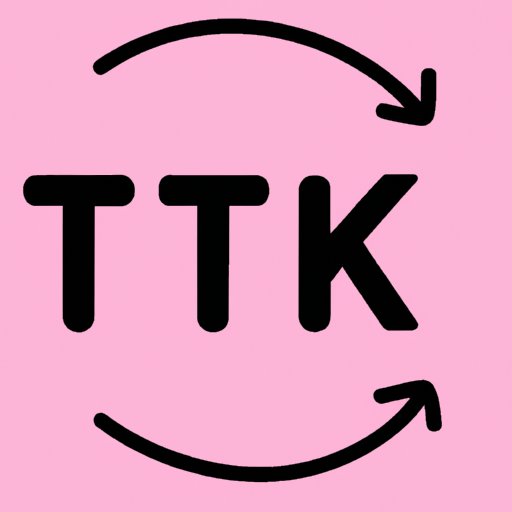
I. Introduction
In recent years, TikTok has grown into one of the most popular social media platforms in the world. With millions of active users, the app has become a hotbed for creative and engaging content. One of the most important aspects of using TikTok is your username. Your username is what identifies you on the platform, and it’s what other users will remember you by. However, what happens when you need to change your username? That’s where we come in. This article will provide you with a step-by-step guide on how to change your name on TikTok, common problems and solutions, and creative name suggestions to help elevate your online presence.
II. Step-by-Step Guide
Changing your name on TikTok is a simple process. Follow these steps:
- Open the TikTok app on your smartphone.
- Click on your profile icon located on the bottom right corner of your screen.
- Once you’ve done that, click on the ‘Edit Profile’ button located beside your username.
- Type in your new username and click ‘Save’.
It’s important to note that when you change your TikTok username, it can take up to 30 days for the new name to be reflected in their system. However, the old username will still be visible to other users during this period.
It’s that easy! However, sometimes problems may arise while changing your TikTok username. Take a look at some of the most common problems and how to solve them in the next section.
III. Common Problems and Solutions
Problems may arise while changing your name on TikTok. Here are some of the most common problems and solutions to help you in the process:
1. “Username is taken” notification
One issue many users face when trying to change their username is being notified that it’s taken. If this happens, it means that the username you want is already in use by another user. Try adding unique characters or numbers to the name, or find a creative way to make the name unique.
2. “Username is too short” notification
When creating a new username, TikTok requires the name to be at least 2 characters long. If the name you’ve typed in is shorter than two letters, you’ll receive a notification telling you that it’s too short.
3. Technical errors
In rare cases, TikTok may experience technical errors when changing names. If you encounter this, try logging out and logging back in before attempting to change your name again.
By being aware of these common problems, you’ll be better equipped to handle them when they arise. However, there are some tips and suggestions that you can follow to make the process easier for yourself.
IV. The Importance of Choosing the Right Name
When it comes to choosing a username on TikTok, it’s important to understand the significance of your choice. Your username can affect the way users perceive you and your TikTok brand. In addition, it can also affect your visibility on the platform. A memorable and effective username can help your videos gain traction and increase your online presence.
When choosing a username, try to make it short, memorable, and catchy. Avoid using difficult-to-spell words, and try to make your username unique to help users differentiate you from other TikTok users.
V. Changing Your Name for a Rebrand
Rebranding is a crucial part of any brand’s growth. Changing your name on TikTok is a great way to rebrand yourself and create a new identity. Here are some steps to help you change your name on TikTok for rebranding:
- Research your niche and target audience.
- Choose a new username that is relevant to your niche.
- Ensure that your new username is unique and memorable.
- Update your profile picture and bio to reflect your new identity.
- Promote your new identity across all social media platforms to help grow your online presence.
VI. Creative Name Ideas
Need help coming up with a creative username on TikTok? Here are some suggestions:
- Use alliteration to create a catchy name.
- Incorporate your niche into your username.
- Use emojis to make your username stand out.
- Try puns or wordplay to make your username memorable.
- Use your real name or a pseudonym.
VII. Conclusion
In conclusion, your name on TikTok can have a significant impact on your online presence and overall growth on the platform. With this guide, you now have a step-by-step guide on how to change your TikTok name, common problems and solutions, and creative name suggestions to consider. Remember, your username is an important aspect of your brand, so take the time to choose a name that is unique, memorable, and relevant to your niche.





