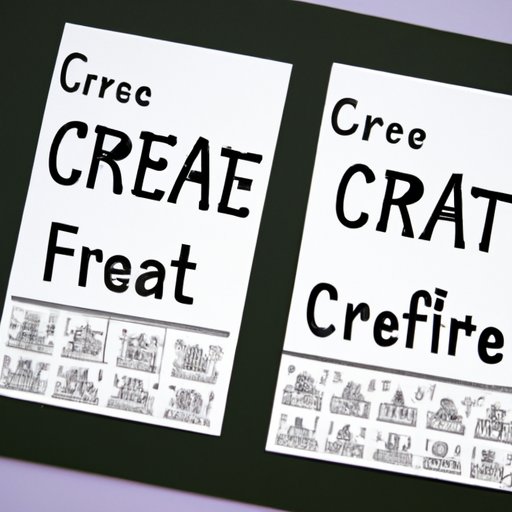
Introduction
Building a website used to be a daunting task, requiring coding skills, design expertise, and a sizable budget. But with the rise of free website builders, creating a website has become more accessible than ever before. Even if you have no prior experience or technical knowledge, you can still build a professional-looking website for personal or business purposes.
In this article, we’ll show you how to create a free website in six easy steps, using some of the most popular website builder platforms available today. Whether you’re starting a blog, an online store, a portfolio, or any other type of website, this guide is designed to help you get started from scratch.
A Beginner’s Guide: Creating Your First Free Website in Six Easy Steps
Before we dive into the specific platforms and tools, let’s review the general steps involved in building a website:
Step 1: Define Your Website’s Purpose and Goals
Before you start creating your website, you need to determine why you want to build it and what you hope to achieve with it. Are you looking to showcase your work? Sell products or services? Share your ideas and insights with others? Understanding your website’s purpose and goals will help you choose the right platform, design, and content.
Step 2: Choose a Free Website Builder Platform
The next step is to select a website builder platform that suits your needs and preferences. There are dozens of free platforms available, each with its own advantages and limitations. We’ll cover some of the best ones in the next section.
Step 3: Sign Up and Create an Account
Once you’ve chosen a platform, you’ll need to sign up and create an account. This usually involves entering your name, email address, and password. Some platforms may require additional information, such as your website’s name and URL.
Step 4: Choose a Website Template or Theme
Most website builders offer a variety of templates and themes to choose from. These pre-designed layouts can save you time and effort, as they’re already optimized for different types of websites, such as blogs, e-commerce sites, or portfolios. You can also customize the templates to fit your personal style and branding.
Step 5: Customize Your Website’s Design and Content
After selecting a template, you can start customizing your website’s design and content. This includes adding text, images, videos, and other media elements. You’ll also need to choose a color scheme, fonts, and other visual elements that reflect your brand identity and personality.
Step 6: Publish Your Website
Once you’re happy with your website’s design and content, it’s time to publish it online. Most website builders offer a one-click publishing feature that makes this process quick and easy. You can also preview your site before publishing it to ensure everything looks and works as intended.
Six Free Platforms to Build Your Own Website with No Coding Knowledge
Now that you know the basic steps involved in building a website, let’s explore some of the best free website builder platforms available today. These platforms are ideal for beginners who have no coding knowledge or budget to hire a professional designer.
Platform 1: Wix
Wix is one of the most popular website builders in the market, thanks to its user-friendly interface and extensive features. With Wix, you can choose from hundreds of pre-designed templates, or create your own from scratch. You can also add various features to your site, such as online bookings, e-commerce tools, or social media integration. Wix offers a free plan with limited features, as well as premium plans with additional benefits.
Platform 2: WordPress.com
WordPress is a versatile platform that can be used for all kinds of websites, from blogs to e-commerce sites. WordPress.com, the free version of WordPress, offers a variety of templates and themes, as well as plugins and widgets that extend your site’s functionality. WordPress.com also comes with built-in SEO tools and analytics features, making it ideal for businesses or individuals who want to track their online performance.
Platform 3: Weebly
Weebly is a drag-and-drop website builder that lets you create stunning websites with minimal effort. You can choose from dozens of templates, or customize your own with Weebly’s intuitive editor. Weebly also supports e-commerce features, such as product catalogs and payment gateways. Weebly offers a free plan with basic features, as well as premium plans with added benefits.
Platform 4: SITE123
SITE123 is a straightforward website builder that requires no coding or design skills. With SITE123, you can create a website in just three simple steps: choose a template, add your content, and publish your site. SITE123 offers responsive templates, SEO tools, and other features that make it easy to create a professional-looking website for free.
Platform 5: Jimdo
Jimdo is a responsive website builder that lets you create a site on desktop or mobile devices. With Jimdo, you can choose from a variety of templates, or customize your own with its drag-and-drop editor. Jimdo also offers e-commerce features, such as product galleries and payment options. Jimdo offers a free plan with limited features, as well as premium plans with more benefits.
Platform 6: Webnode
Webnode is an all-in-one website builder that includes hosting, domains, and templates in its free package. With Webnode, you can create a website without any technical skills, using its intuitive editor and pre-designed templates. Webnode also supports multilingual sites, e-commerce features, and SEO tools. Webnode offers a free plan with limited features, as well as premium plans with more advanced tools.
Creating a Free Website in 2021: Top 6 Platforms to Get Started
Now that you know some of the best free website builder platforms available, it’s time to compare and contrast their pros and cons. Here’s an overview of the advantages and limitations of each platform:
- Wix: Great for businesses, artists, and bloggers who want a visually stunning site with advanced features such as e-commerce and social media integration.
- WordPress.com: Ideal for bloggers, writers, and businesses who want a flexible and scalable platform with extensive SEO and analytics tools.
- Weebly: Suitable for entrepreneurs, startups, and small businesses who want a simple yet powerful site with e-commerce capabilities.
- SITE123: Perfect for individuals, freelancers, and nonprofit organizations who want a basic and user-friendly site without any coding or design skills required.
- Jimdo: Good for creative professionals, freelancers, and hobbyists who want a mobile-responsive site with a range of design options and e-commerce features.
- Webnode: Ideal for businesses, organizations, and individuals who want an all-in-one platform with a user-friendly editor, multilingual support, and e-commerce features.
As you can see, each platform has its own strengths and weaknesses, so it’s important to choose one that suits your specific needs and preferences.
DIY Website Creation: 6 Platforms to Build Your Website with No Budget
One of the main advantages of free website builders is that they’re affordable and accessible to everyone. You don’t need to spend a fortune to create a professional-looking website that represents your brand and message. And with the following platforms, you can build your website with no budget at all:
- Wix
- WordPress.com
- Weebly
- SITE123
- Jimdo
- Webnode
Each of these platforms offers a free plan that comes with basic features, such as hosting, templates, and customization tools. You can upgrade to a premium plan if you need more advanced tools, such as e-commerce features, custom domains, and unlimited storage. But even with the free plan, you can create a functional and attractive website that can help you reach your goals and engage your audience.
Step-by-Step Guide: Building Your Free Website with the Best Online Tools
To illustrate how easy it is to build a free website using one of the recommended platforms, we’ll use Wix as an example:
Step 1: Sign up for Wix
Go to the Wix website and click “Get Started.” Enter your email address and choose a password. Alternatively, you can sign up with your Google or Facebook account.
Step 2: Choose a template
Wix offers hundreds of templates to choose from, organized by industry or niche. You can also search for specific keywords or styles. Once you find a template you like, click “Edit” to start customizing it.
Step 3: Customize your design and content
Wix’s editor is user-friendly and intuitive, allowing you to add or remove elements with ease. You can change the font, color, spacing, and other design elements, as well as upload your own images and media. You can also add new pages, menus, and widgets to your site.
Step 4: Add advanced features
If you need additional features, such as e-commerce tools or booking forms, you can browse Wix’s App Market and install any app that meets your needs. Wix’s app library includes hundreds of apps that can enhance your site’s functionality.
Step 5: Preview and publish your site
Before publishing your site, you can preview it on desktop and mobile devices to ensure it looks and works as intended. Once you’re happy with the results, click “Publish” to make your site live. You can also connect your site to a custom domain or transfer it to a premium plan.
Create Your Own Free Website with These 6 No-Cost Platforms and Tools
Creating a website has never been easier or more affordable, thanks to the proliferation of free website builders. By following the steps outlined in this article, you can create a professional-looking website that reflects your personality, brand, and goals. Here are some of the main takeaways from this guide:
- There are plenty of free website builders available, each with its own advantages and limitations.
- Choosing the right platform depends on your specific needs and preferences.
- Some of the best free website builders include Wix, WordPress.com, Weebly, SITE123, Jimdo, and Webnode.
- Creating a website involves six basic steps: defining your goals, choosing a platform, signing up, selecting a template, customizing your design and content, and publishing your site.
- You don’t need any coding or design skills to create a website using free website builders.
- Free website builders are affordable, flexible, and scalable, making them ideal for beginners, entrepreneurs, or anyone who wants to showcase their work online.





