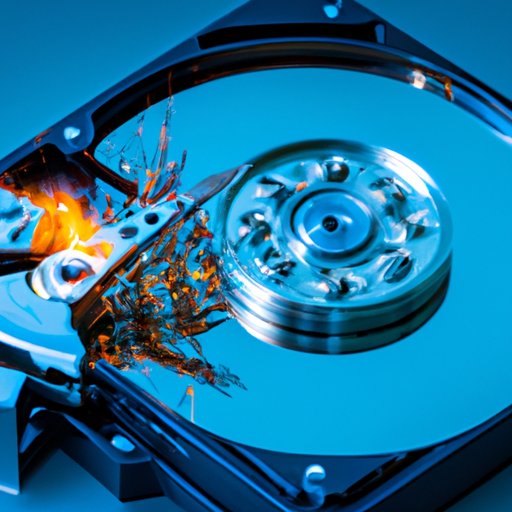
Introduction
In today’s digital age, hard drives are a common way of storing and transporting data. Whether it’s health records, financial information, or confidential documents, sensitive data is often stored on a hard drive. Unfortunately, if a hard drive is not properly disposed of, the data it contains can fall into the wrong hands. This is why it is crucial to know the different methods for destroying a hard drive. In this article, we will provide a comprehensive guide to ensure your data security by exploring various ways to effectively destroy a hard drive.
Physical Destruction
Physical destruction of a hard drive is one of the most straightforward methods for destroying the data. It involves brute force to damage the hard drive beyond repair, which is especially useful if you have only a few hard drives to dispose of.
Start by wearing gloves and eye protection goggles when handling hard drive parts. Then, use a hammer to hit the hard drive repeatedly, so that it becomes physically incapable of operating. Alternatively, you can drill a hole through the drive, which should disable the hard disk from running. The holes must be in strategic locations – you should drill through the platters ‐ the areas where the information is stored without damaging the other parts, such as the PCB board and connectors.
Physical Destruction is efficient, but it isn’t for everyone. The process can be loud and messy, and not always environmentally friendly. However, if your only concern is destroying the data and not the device per se, this could be a viable option.
Magnetism
This method is speedy and effective, and it uses a strong magnet to erase all the data on a hard drive.
Here’s how to do it:
First, acquire a neodymium magnet with a high magnetic field. Then, locate the hard drive and hold it on one side of the magnet, move the magnet over the hard drive in a side-to-side motion, then flip the hard drive and repeat the same process on the other side. Repeat the process at least three times with different orientations until you’re uniformly sure the data on the hard drive is erased.
It is essential to note that this method may not work in cases where the data is too sensitive, as some highly sophisticated tools exist that could reconstruct data despite the strong magnetic field.
Degaussing
Degaussing uses a machine to remove any magnetic charge from the hard drive by exposing it to a powerful magnetic field that destroys the data contained in the drive.
Here’s how degaussing works:
First, acquire a degausser – a device that creates a magnetic field to eliminate the data stored on the hard drive. Place the hard drive into the degausser, and turn it on. The machine will generate a strong electromagnetic field that will result in loss of all data stored inside the drive. Depending on the model, the degaussing process can last between five seconds to a few minutes.
While degaussing is an efficient method, some drawbacks come with it. Firstly, the method only works with certain types of hard drives. Second, degaussing does not destroy the hard drive itself, which still needs proper disposal. Lastly, the machines used for degaussing are expensive. To use one of these machines, you may have to reach out to a professional data destruction service provider, adding more expenses.
Burning
Burning a hard drive is pretty straightforward, but it should only be attempted by individuals who have space to do that, and who are familiar with fire safety procedures. Here’s how:
First, find a safe and open place to start the burning. A fireplace or a furnace will work fine. Then, put your gloves on. Grab the hard drive using pliers and place it in the burning tray. Be sure to keep a safe distance from the burning tray to avoid getting burnt. The heat will melt the platters containing the data, rendering the hard drive useless.
While burning seems like an effective method, the process should be done with much caution. It may have a harmful impact on the environment, and it’s also a fire hazard if not done correctly.
Acid Dip
Chemical destruction or acid bath is a reliable method to destroy a hard drive. This method requires the most stringent safety precautions, and it’s only suitable for individuals who have access to safety equipment and trained in chemical handling.
Here’s how to use an acid bath:
Start by getting the right safety gloves, glasses, goggles, and apron. Then, prepare the acid solution in a plastic bucket, ensuring that it’s covered. Lower the hard drive into the acid bath using pliers and close the container lid for about 24 hours; the acid will melt the drive’s metallic components.
Due to safety hazards and environmental concerns, this method is best suited for certain situations. It’s recommended to seek advice from security disposal experts before attempting this method.
Shredding
Shredding is an effective and environmentally friendly method to destroy a hard drive. Shredding is the process of grinding the hard drive into small metal pieces, rendering the data unusable.
Here’s how:
You can either use a professional service or buy a hard drive shredder. A shredder is an efficient way to shred large quantities of hard drives. Ensure you follow the manufacturer’s safety guidelines to operate the shredder efficiently.
It’s worth noting that not all shredders can shred all types of hard drives, and different types of shredders have varying power and capacity. Professional hard drive shredding services have specialized equipment with better safety control processes, including certification and a certificate of destruction, which you may not do by yourself.
Professional Services
Professional data destruction companies offer comprehensive data protection services beyond the ordinary methods above.
These companies use specialized equipment to destroy hard drives entirely while ensuring that the environment is not affected. As mentioned earlier, only select professional-grade equipment can perform certain types of destruction, such as degaussing.
It’s essential to ensure that the company you choose is reputable by checking their certifications and verifying their customer reviews. Choose a provider that offers a certificate of destruction, which is proof that all data is completely destroyed.
Conclusion
There are numerous ways to render a hard drive unusable and ensure that the data it contains is destroyed. Some methods, such as physical destruction or shredding, are easy and cost-effective, making them the go-to techniques for many. More sophisticated and technical approaches, like degaussing and acid baths, should only be approached with caution and a high degree of expertise. Finally, always choose a reputable and certified disposal service, regardless of which method you use to destroy your hard drive, to prevent any data leaks. Remember, destroying a hard drive is essential to guarantee the security of your data.





