
I. Introduction
SoundCloud is a popular platform where artists can upload, promote, and share their music. However, downloading music from SoundCloud can be challenging without the proper knowledge or tools. In this article, we will provide a comprehensive guide on how to download music from SoundCloud using different methods, as well as best practices for respecting copyright and managing your downloaded music library effectively.
II. How to Download Music from SoundCloud using a Third-Party Website or Tool
Third-party websites and tools are useful for downloading music from SoundCloud since they offer additional features that SoundCloud itself does not provide. Here is a step-by-step guide on how to download music using a third-party website or tool:
- Find the SoundCloud song or playlist you want to download
- Copy the song or playlist’s URL
- Go to a reliable third-party website or download a reliable third-party tool (such as SoundCloud Downloader, 4K Video Downloader, or ScloudDownloader)
- Paste the URL in the designated field and select your preferred file format and quality
- Click the “download” button and wait for the file to be downloaded
Here are some examples of reliable third-party websites and tools:
- SaveFrom.net
- ScloudDownloader.com
- ScloudToMp3Converter.com
- SoundCloud-MP3-Downloader.com
- 4K Video Downloader
III. Different Methods to Download SoundCloud Music on a Computer or Mobile Device
There are various methods to download SoundCloud music on a computer or mobile device, including popular apps, extensions, and software. Here’s a comparison chart of their features, limitations, and compatibility with different devices:
| Method | Features | Limitations | Compatibility |
|---|---|---|---|
| SoundCloud app | Easy-to-use, download for offline listening | Only available for SoundCloud Go+ subscribers, only for mobile devices | iOS and Android |
| Chrome Extension | Quick and easy downloads, can download multiple songs simultaneously | Only compatible with Chrome browser | Windows, macOS, and Linux |
| SoundCloud Downloader | Supports multiple formats, high-quality downloads | Requires downloading a third-party tool | Windows, macOS, and Linux |
| iMusic | All-in-one software for music download, transfer, and management | Requires purchasing a license for full features | Windows and macOS |
| 4K Video Downloader | Bulk downloads, supports multiple formats and quality levels | Requires downloading a third-party tool | Windows, macOS, and Linux |
IV. Best Practices for Downloading SoundCloud Music while Respecting Copyright Rules
It’s crucial to respect copyright rules when downloading music from SoundCloud. Here are some best practices to keep in mind:
- Understand what copyright rules are and what you can and cannot do with copyrighted material
- Look for a Creative Commons license or ask for permission from the artist before downloading their music
- Avoid downloading music from illegal sources or using peer-to-peer sharing networks
- Use a reliable antivirus software to prevent malware attacks
- If you’re facing copyright issues, contact SoundCloud’s support team for assistance
V. Different Types of SoundCloud Music Files and How to Choose the Best One
There are different types of SoundCloud music files, including MP3, WAV, and FLAC. Here’s how they differ and how to determine which is best for you:
- MP3: Small file size, but lower audio quality
- WAV: Higher audio quality, but larger file size
- FLAC: Lossless audio quality, but the largest file size
Choose the file type that best suits your needs based on your device’s storage capacity, internet speed, and quality requirements.
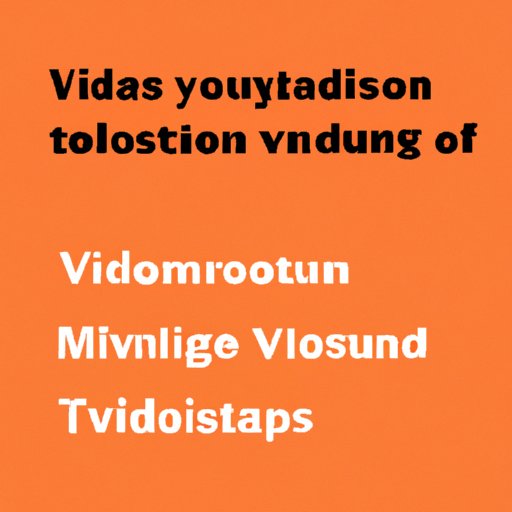
VI. Tips on How to Organize and Manage your Downloaded SoundCloud Music Library
Effective organization and management of your downloaded SoundCloud music library can make it easier to locate and enjoy the music you love. Here are a few tips:
- Use a consistent file naming convention
- Create folders to separate genres or artists
- Add metadata to music files to make them searchable and identifiable
Here are some software suggestions for managing large music libraries:
- iTunes (macOS and Windows)
- MusicBee (Windows)
- MediaMonkey (Windows)
- Foobar2000 (Windows)
VII. Downloading Popular SoundCloud Artists or Genres and Its Specifics
Here are some tips for identifying and downloading music from popular SoundCloud artists or genres:
- Search for the artist or genre’s name in the SoundCloud search bar
- Use specific keywords or tags to filter search results
- Repost or follow the artist’s profile to stay updated on their latest releases
Here are some popular SoundCloud artists and genres to explore:
- Hip hop: Chance the Rapper, Travis Scott, Post Malone
- Electronic: Flume, Marshmello, Zedd
- Indie: Rex Orange County, The 1975, Tame Impala
VIII. Troubleshooting Tips for Common Download Issues when Downloading from SoundCloud
Even with the best practices in mind, issues may arise when downloading SoundCloud music. Here are some common issues and their troubleshooting tips:
- Broken links: Try downloading from a different source or checking if the link is correct
- Slow download speeds: Pause the download and resume it later or try downloading from another website or tool
- Corrupted files: Delete the corrupted file, clear cache and download again
If you encounter further issues, contact SoundCloud’s support team for additional assistance.
IX. Conclusion
Downloading music from SoundCloud can seem overwhelming, but with the right tools and knowledge, it can be straightforward and enjoyable. We hope this guide has provided you with the information you need to download SoundCloud music safely and efficiently. Always remember to respect copyright rules and take care of your downloaded music library.





