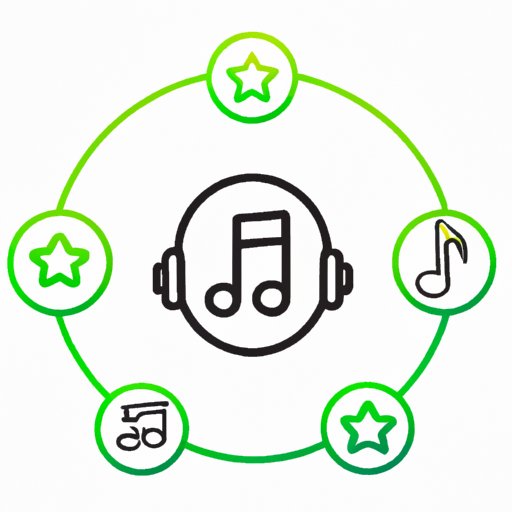
Introduction
If you are a music lover, you probably already know that YouTube is an incredible resource for finding and enjoying all kinds of music. While you can stream music for free on the platform, sometimes downloading it is more convenient or necessary. Whether you want to create a playlist for your next road trip or work on a creative project that requires the perfect soundtrack, downloading music from YouTube is an effective way of getting what you need. However, it can be tricky to know how to do so without encountering legal issues. This article is designed to provide you with a step-by-step guide on how to download music from YouTube for free, along with an overview of the different approaches you can take.
The Step-by-Step Guide
There are different approaches you can take when downloading music from YouTube. You may choose to use online tools, YouTube videos to MP3 converters, or desktop applications. Below, we provide a comprehensive guide that includes step-by-step instructions for each method, so you can choose the one that works best for you.
Using Online Tools
Online tools are a popular and relatively easy way of downloading music from YouTube. There are several viable options to choose from:
- YTMP3
- YouTubeMP4.to
- KeepVid.ch
- Converto.io
Each tool has its pros and cons, which we outline below:
- YTMP3 is a free website that allows you to convert and download YouTube videos to MP3 format. It has no limits on the number of videos you can download and is easy to use. However, it does have some ads.
- YouTubeMP4.to is also free and supports multiple formats, including MP3, MP4, and AVI. It is easy to use and has a clean interface. However, sometimes it may take a while to convert videos, and there is some risk associated with downloading from unknown sites.
- KeepVid.ch is another free site that allows you to download YouTube videos in various formats, including MP3, MP4, WebM, and more. It is user-friendly, and you can download whole playlists at once. Nevertheless, ad-blockers may not always work.
- Converto.io is a free site that converts YouTube videos to MP3 audio files. It is easy to use and fast. However, it does not support different formats, and there are many ads.
Here is a step-by-step guide on how to use YTMP3:
- Go to YouTube and locate the video with the music you want to download.
- Copy the video’s URL.
- Open YTMP3 and paste the video’s URL into the conversion box.
- Click on the Convert button.
- Wait for the website to convert the video.
- Click on the Download button to save the MP3 file to your device.
You can use a similar process for the other online tools we mentioned.
YouTube Videos to MP3
Another method of downloading music from YouTube involves the use of software specifically designed to convert YouTube videos to MP3 files. The advantage of using software is that you can convert multiple videos simultaneously and use various download techniques. Some software options to consider include:
- 4K Video Downloader
- Solid YouTube Downloader and Converter
- Free YouTube to MP3 Converter
- iTubeGo YouTube Downloader
Here is a step-by-step guide on how to use iTubeGo:
- Download and install iTubeGo to your computer.
- Go to YouTube and locate the video with the music you want to download.
- Copy the video’s URL.
- Open iTubeGo and click on the Paste URL button.
- Select a format and quality for your download.
- Click on the Download button to save the file to your device.
You can experiment with different software options to determine which one works best for you.
Desktop Applications
In addition to online tools and software, there are several desktop applications you can use to download music from YouTube. While some of them may require a payment, others are entirely free. Some popular options to consider include:
- JDownloader
- 5KPlayer
- Freemake Video Downloader
- Aiseesoft Video Downloader
Here is a step-by-step guide on how to use Freemake Video Downloader:
- Download and install Freemake Video Downloader on your computer.
- Go to YouTube and locate the video with the music you want to download.
- Copy the video’s URL.
- Open Freemake Video Downloader and click on the Paste URL button.
- Select a format and quality for your download.
- Click on the Download button to save the file to your device.
Remember to read the instructions for each application carefully to ensure you do not violate any copyright regulations.
Sharing Alternatives
If you are looking for an alternative to downloading music from YouTube, there are several free streaming sites you can consider. While these sites may not always have the exact songs you are looking for, they are an excellent option for discovering new music and exploring different genres. Some popular options include:
- Spotify
- Pandora
- iHeartRadio
- Jango
- SoundCloud
Each has its pros and cons, which we outline below:
- Spotify is an excellent option for exploring new music and creating playlists. However, the free version comes with ads and some restrictions.
- Pandora is easy to use, and you can discover new music based on your preferences. However, it may have more limited options compared to other sites.
- iHeartRadio is an excellent option for streaming live music, podcasts, and radio stations. However, you cannot create customized playlists.
- Jango is a free site that allows you to customize your playlist and discover new music. However, it has ads and may not have as extensive a selection as other sites.
- SoundCloud is an excellent platform for discovering new and independent artists. However, it may not have as many well-known hits or mainstream music options compared to other sites.
If you want to use one of these sites, simply go to their website and create an account, and start streaming their music.
Legalities
As you probably know, downloading music from YouTube can be a legally murky area. While it is not illegal to download videos from YouTube, it is illegal to do so without the copyright holder’s permission. To ensure you do not violate any copyright regulations, it’s best to download only music from videos that are not copyrighted, not download for commercial purposes, and limit the number of songs you download. You can also consider using royalty-free music or purchasing licensed music through sites like iTunes and Amazon.
Downloading Playlists
If you want to download an entire playlist from YouTube for free, there are several desktop applications you can choose from:
- 4K Video Downloader
- JDownloader
- Free YouTube Download
- MediaHuman YouTube to MP3 Converter
Each application has its pros and cons, which we outline below:
- 4K Video Downloader has a user-friendly interface and supports both video and audio downloads from YouTube. However, it has limited free features.
- JDownloader is an open-source download manager that is versatile and easy to use. However, it may require some tech-savviness to use.
- Free YouTube Download is intuitive and has many features, and it is entirely free to use. However, it has ads.
- MediaHuman YouTube to MP3 Converter allows you to download an entire playlist with just one click. However, it may not support all formats and does not have the most aesthetically pleasing design.
Here is a step-by-step guide on how to use 4K Video Downloader:
- Download and install 4K Video Downloader on your computer.
- Go to YouTube and locate the playlist you want to download.
- Copy the playlist’s URL.
- Open 4K Video Downloader and click on the Paste Link button.
- Select the format and quality of the files in the playlist.
- Click on the Download Playlist button.
You can use a similar process for the other desktop applications we mentioned.
Conclusion
Downloading music from YouTube for free can be a convenient and practical way of expanding your music library. Whether you decide to use online tools, YouTube videos to MP3 converters, desktop applications, or discover new streaming sites, there are endless possibilities for finding and downloading the music you love. Be sure to follow the legal guidelines and consider your options to make the most out of this resource.





