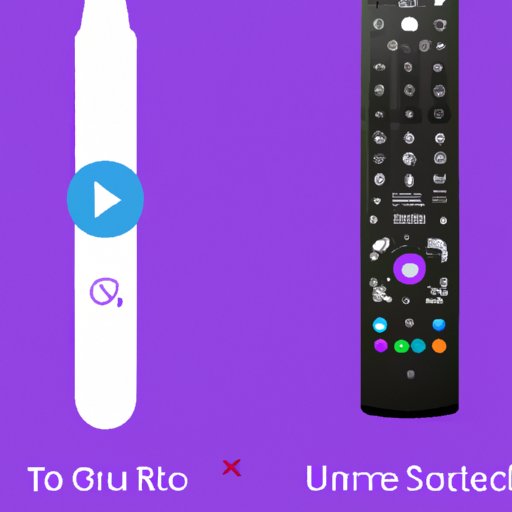
Introduction
Have you ever lost your Roku remote? It’s a frustrating experience that can derail your entire TV-watching routine. But fear not! This guide is here to help you find your lost remote and resume your regularly scheduled programming. Before we dive into the tips and tricks, let’s briefly discuss the importance of finding a lost Roku remote and provide some background information on the device.
How to Locate Your Lost Roku Remote: Tips and Tricks
If you’ve recently misplaced your Roku remote, there are a few simple methods you can try before resorting to replacement options. Here are some tips and tricks for finding your lost remote:
Analyze potential spots where the remote could be
Take a moment to think about your recent activities. Did you use the remote in a particular room? Did you take it with you to another house? Analyzing potential spots where the remote could be will help you narrow down your search.
Look for the Roku mobile app
If you have the Roku mobile app downloaded on your smartphone, it can function as a replacement remote. Simply connect your phone to the same Wi-Fi network as your Roku device and open the app. It should automatically detect your Roku device, and you can use it to navigate and select content just like the physical remote.
Use the “Find My remote” feature
Some Roku remotes come with a “Find My remote” feature that can help you locate your lost remote. This works by sending a signal to the remote, causing it to emit a beeping sound. Check your remote’s manual to see if this feature is available.
Double-check sofa cushions and other common places
This may seem obvious, but check your sofa cushions, under the couch, and other common places where the remote may have fallen or been misplaced.
Check with family members or friends who might have seen it
If you live with other people, ask if they’ve seen the remote or inadvertently moved it to a different location.
The Ultimate Guide to Finding Your Roku Remote
If the above tips don’t help you locate your lost Roku remote, don’t despair. Here’s a detailed guide on different ways to track down the remote and optimize your home for quickly finding it in the future.
Tips for organizing your home
One way to prevent losing your Roku remote in the future is to organize your home. Consider designating a specific spot for the remote or investing in a remote control holder. You can also use labeling or color coding systems to keep track of all electronic devices in your home.
Use of voice commands
If you own a Roku device with voice control capabilities, you can use voice commands to locate your remote. Simply say, “Hey Roku, where is my remote?” and the device will emit a sound to help you find it.
Use of third-party devices like Tile
You can also attach a Tile Bluetooth tracker to your Roku remote to prevent it from getting lost in the first place or to track it down if it does. Simply attach the Tile to your remote and use the Tile app on your phone to locate it.
Finding Your Roku Remote: A Step-by-Step Guide
If you’re still struggling to locate your lost Roku remote, here’s a simple, step-by-step guide to help you find it:
Step 1: Breathe and stay calm
It can be frustrating to lose your remote, but it’s important to remain calm and collected. Take a few deep breaths and begin your search with a clear, focused mind.
Step 2: Retrace your steps
Think back to the last time you used the remote. Where were you? What were you doing? Retracing your steps can help you narrow down your search.
Step 3: Check common places
Search around your couch or other spots you use your remote. Make sure you check under and between cushions, or in the crevices of or behind furniture pieces, or even in the kitchen, in a laundry basket or in the bathroom.
Step 4: Look for alternatives
If the remote still can’t be found, look for alternative options such as the Roku mobile app on your smartphone or use a universal remote to control your Roku device.
Step 5: Buy a replacement remote
If all else fails, you can purchase a replacement remote either from the Roku Store or third-party retailers like Amazon or Best Buy. The price ranges from $9.99 to $29.99, depending on the features and capabilities you need.
Lost Your Roku Remote? Don’t Worry, Here’s How to Find It!
If you’re reading this article because you’ve lost your Roku remote, don’t worry! Remember that this problem can be solved with a little bit of effort and ingenuity. Try the tips and strategies we’ve provided, and you’re likely to locate your remote in no time.
Tips for preventing the loss of your remote in the future
If you want to avoid losing your Roku remote in the future, consider instituting some of these preventative measures:
– Keep the remote in a designated location.
– Purchase a remote holder or a lanyard to attach to the remote.
– Label the remote with stickers or masking tape.
– Invest in a Tile Bluetooth tracker.
5 Foolproof Strategies to Locate Your Missing Roku Remote
Here’s a summary of the methods discussed throughout this article, along with a concise set of instructions for each:
Strategy 1: Analyze potential spots where the remote could be
-Think about your recent activities and potential spots where the remote could be.
Strategy 2: Look for the Roku mobile app
-Connect your smartphone to the same Wi-Fi network as your Roku device and use the mobile app as a remote.
Strategy 3: Use the “Find My remote” feature
-Check your remote’s manual to see if the feature is available, then send a signal to the remote to emit a beeping sound.
Strategy 4: Double-check sofa cushions and other common places
-Check these common places where the remote may have fallen or been misplaced.
Strategy 5: Check with family members or friends who might have seen it
-Ask other people in your household if they’ve seen the remote or moved it to a different location.
Conclusion
Losing your Roku remote can be a frustrating experience, but it doesn’t have to derail your TV-watching routine. By trying the tips and tricks discussed in this guide, you’ll be well on your way to finding your remote and preventing future mishaps. Remember to breathe, stay calm, and think creatively about ways to locate your remote. Lastly, we invite you to share your own tips and tricks with fellow readers in the comments section below.





