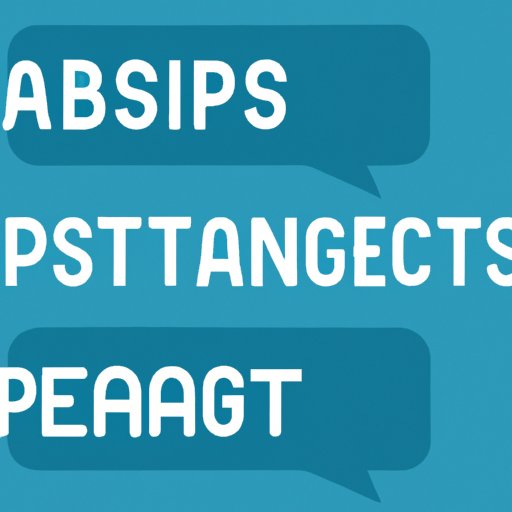
How to Easily Forward Text Messages on Your Phone
Are you tired of receiving important text messages and not being able to share them with others? Maybe you want to share a funny meme or a heartwarming message with friends and family. Whatever your reason may be, forwarding text messages is a handy feature that can save you time and effort. In this article, we will guide you through the steps to forward text messages on your iOS and Android devices, cover the pros and cons of texting forwarding, introduce the top apps available to make this process easier, provide some practical use-cases, and offer expert tips and best practices.
A Step-by-Step Guide to Forwarding Text Messages
Forwarding text messages is an easy process regardless of which device you are using. Follow these steps, and you’ll be able to forward any message swiftly.
Forwarding on iOS:
1. Open the Messages app on your iPhone or iPad
2. Find the text message you want to forward and press down on the message bubble
3. Select “More” from the menu options that appear
4. Select the message(s) you want to forward by tapping the circle next to them
5. Tap the forward button in the lower right corner of the screen
6. Enter the contact(s) to send the message to either by choosing from your recent contact list or by entering their name manually
7. Add any additional comments if desired
8. Send the message like you would with a regular text message
Forwarding on Android:
1. Go to the Messages app
2. Find the text message you want to forward and long-press the message bubble
3. Select “Forward” from the menu that appears
4. Enter the contact(s) to send the message to either by choosing from your recent contact list or by entering their name or number manually
5. Add any additional comments if desired, and tap “Send”
Pros and Cons of Forwarding Text Messages
Text message forwarding has its advantages and drawbacks. Here are some of the pros and cons to consider before forwarding messages to others.
Pros:
– You can easily share important information with others, like dates, times, locations, and URL links.
– You can share memorable or funny conversations or messages with family and friends.
– You can forward messages to people who need to review or receive the information, such as family, team members, colleagues, or organizations.
– If you forget to respond to a message, forwarding can act as a reminder.
– Forwarding messages can help you keep a record of important messages.
Cons:
– Forwarding sensitive or private conversations can violate someone’s privacy.
– Forwarded messages may be incomplete or edited, losing important information.
– Overuse of message forwarding can become annoying to the receiver.
– If the message is not clear or concise, forwarding it can confuse the receiver.
The Top Apps for Forwarding Text Messages
Several free and paid apps can make text message forwarding easier and more efficient. Here are some of the top apps available.
1. SMS Forwarder
This app allows you to auto-forward SMS messages from one phone to another, group messages, and even set rules to forward only specific texts or messages from specific numbers or contacts. Moreover, the app enables you to save forwarded messages to the cloud or a memory card.
2. Textra SMS
Textra SMS is an app that lets you customize the looks and features of your messages. You can select your favorite theme, font, bubble style, and even assign a different tone for every contact. Additionally, it allows you to forward messages quickly and efficiently.
3. Pulse SMS
Pulse SMS is another customizable messaging app that syncs between your phone, tablet, and PC. You can forward text messages to your email or another phone, schedule SMS messages, and even back up your messages to the cloud.
Use Cases for Forwarding Text Messages
Forwarding messages can be useful in many scenarios, including:
1. Business communication: Forwarding messages from colleagues to coworkers or clients can help to provide updates or clarify information.
2. Sharing fun moments: Forward messages with funny jokes, memes, photos, or videos to spread a laugh.
3. Appointment reminders: Forward messages that contain appointment dates, meeting times, or reminders to ensure that everyone involved is aware of the scheduled events.
4. Saving important information: Forward messages from colleagues to be saved for later reference.
Expert Opinions and Best Practices for Forwarding Text Messages
We reached out to messaging experts to share their insights on how to forward text messages efficiently.
1. Be mindful of privacy: Unless the message’s sender is aware of the forwarded message, you might not want to forward supposedly private messages.
2. Keep it concise: It is always best to forward messages that are clear and concise, with all of the essential details included.
3. Add context when needed: If forwarding a message out of the blue, add a brief overview of what the message is about or why you’re forwarding it.
4. Use emoji to set the tone: Add emojis to convey tone or showcase the connection between various messages.
5. Always ask for permission: Consider if it is appropriate to forward the message to someone before doing it. For business messages, it’s better to be safe than sorry.
Conclusion
Text message forwarding is a time-saving and convenient function that can become easily accessible on iOS and Android devices. In this article, we’ve walked you through a step-by-step guide, discussed the pros and cons of forwarding text messages, introduced some of the top apps to make the process easier, provided some use-cases, and offered expert tips and best practices. Use these techniques to forward your messages efficiently and effectively, making communication with your friends and family a breeze.





