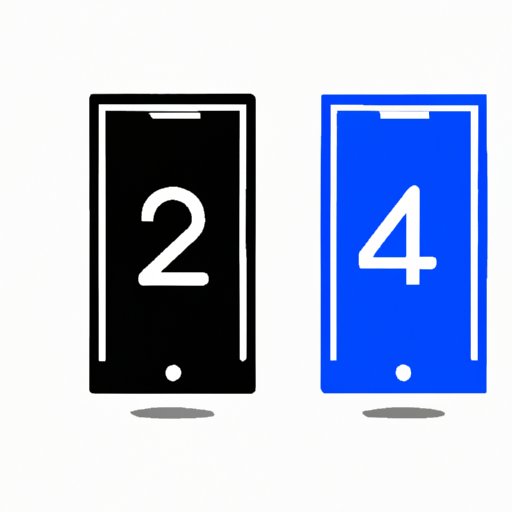
Introduction
Have you ever wished you had a second phone number? Whether it’s for business or personal matters, having another line can be beneficial in many ways. In this comprehensive guide, we’ll explore different apps, methods, pros, and cons of getting a second phone number. Plus, we’ll provide step-by-step instructions and tips for using your new phone number effectively.
Top 7 Apps for Second Phone Numbers: A Comprehensive Guide
The easiest way to acquire a second phone number is through apps. There are many apps available for Android and iOS devices that provide you with a second number regardless of your carrier.
Here are the top 7 apps for second phone numbers:
- Sideline
- Burner
- TextNow
- Hushed
- Google Voice
- Line2
- Phone.com
Each app has its own unique features and limitations. Here’s a closer look at each app:
Sideline
Sideline is a phone number application dedicated to Android and iOS devices. While the app is free to use initially, unlocking all of its features can come at a cost. With Sideline, you can create a second number with the same area code as your current number, which makes it easier for people to recognize your business contacts. With the Sideline app, you can also store your contacts and send text messages.
Pros:
- Customizable voicemail
- Avoiding work calls outside of your work hours
- Identifying and blocking spam callers
Cons:
- Limitations unless you’re a paying customer
- Not suitable for international calls
Burner
Designed for iOS and Android devices, Burner creates a temporary phone number that you can use for various purposes, such as online dating, personal ads, etc. Burner automatically deletes the number after a set amount of time or number of calls. You can also customize your voicemail to give it a more personal touch.
Pros:
- Quick and easy to set up
- Protects your privacy and security
- Great for temporary use
Cons:
- No international numbers available
- Not suitable for long-term use or business purposes
TextNow
TextNow is a free second phone number app available for Android and iOS devices. The app does not require a US phone number to register, making it an excellent option for travelers or people living abroad. It features ad-supported calling and messaging, as well as customizable voicemail greetings and emoji support.
Pros:
- Free to use with ads
- No US phone number required
- Unlimited texting and calling within the US and Canada
Cons:
- Can be unreliable at times
- May experience call quality issues
- Not suitable for international calls
Hushed
Hushed is another popular app for obtaining a secondary number on Android and iOS devices. Hushed provides a range of services starting from temporary solutions, to permanent phone numbers with a large variety of area codes. Options for texts and calls vary depending on the plan you select.
Pros:
- Can use anonymous phone numbers
- Different geographic area codes available for specific locations
- Option to send and receive encrypted messages and calls
Cons:
- Premium plans can be expensive
- Not suitable for international calls or long-term plans
Google Voice
Google Voice offers a free phone number that allows you to make calls, send texts, and receive voicemail all through your Google account. Google Voice is available on iOS and Android devices and can also be used on your computer. Notably, Google Voice permits a more extensive list of countries, allowing international calls and messages.
Pros:
- Free calls to the U.S and Canada
- International calls are not incredibly expensive
- Easy to set up and use
Cons:
- Not suitable for international video calling
- Dates are not always current
Line2
Line2 is a subscription-based app available for iOS and Android devices. The app gives you a second number with functions that are similar to your primary phone number. With this app, you can send messages, calls, and access your voicemail using your new number. Line2 features several different pricing methods, so you can choose a subscription that best aligns with how frequently you plan on using Line2.
Pros:
- The advanced degree of integration with other software
- Calls can be easily transferred between devices
- Separate call logs and voicemails
Cons:
- Requires a subscription, starting at $9.99 a month
- Not suitable for international calls
Phone.com
Phone.com is a popular option for businesses who prefer to use the second phone number. It is a subscription-based service that includes HD video conferencing options, call recordings, and a unified dashboard. It is a great option for small and mid-sized businesses looking to set up phone numbers for their business.
Pros:
- Simple and straightforward interface
- Easy to difficult calls transferred to other phones
- Plenty of ways to organize and use the service
Cons:
- Relatively expensive subscriptions
- Not suitable for international calls
5 Ways to Get a Second Phone Number without Paying Extra Fees
If you don’t want to use apps, there are several other ways to acquire a second phone number. Here are five methods you can try:
Method 1: Use Your Current Carrier
Most wireless service providers offer add-on plans for a second phone number. You can typically add the second number as an extension of your current number, piggybacking on your existing plan. Make sure you check with your carrier to know more about their options for adding a second phone number onto your current account.
Pros:
- No need to download any additional software
- Straightforward and easy to implement
- No need to manage two separate numbers
Cons:
- Can be expensive and may require upgrading your current plan
- May have limitations, like sharing data or minutes
Method 2: Use Google Voice
Google Voice is a useful tool to get a free second phone number for texting and calls. You can download the Google Voice app on your mobile device, sign in with your Google account, and pick a new phone number that you can use to send and receive calls and texts. You can also use the service on your laptop, desktop, or tablet.
Pros:
- Can be used on various devices
- Free calls to U.S and Canada
- Unlimited texting
Cons:
- Not suitable for video calling
- International calls can cost a fairly high amount
- Current ownership is uncertain, with Google Voice’s future unclear
Method 3: Ask Your Friends and Family
If you’re a student or someone who doesn’t need to have a permanent second phone number, consider asking your friends or family members for loaning you their phone number momentarily. You can program the phone number in your contacts or use it temporarily to make a call, send a text, or receive an email.
Pros:
- Free to use
- Can be convenient and straightforward
- Suitable for occasional or temporary use
Cons:
- Not the most reliable option, as their friends and current phone numbers may vary
- It’s not appropriate for business related activity
Method 4: Sign Up for a Texting App
Many texting apps provide temporary phone numbers using their services, such as WhatsApp, Signal, or Telegram. These are secure messaging applications that focus on privacy and encryption. You can use them to create a temporary phone number and then use that phone number for messaging, calling, and sharing documents with others.
Pros:
- Built-in encryption offers great privacy
- Useful for chatting and messaging purposes
- Pricing varies in many cases it’s free.
Cons:
- Not suitable for international calls or video conferencing
- Less appealing for personal and business use
Method 5: Buy a Prepaid Phone
Buying a pre-paid phone can also be an efficient method of getting a temporary second phone number. Most prepaid phones come with their respective phone numbers, allowing you to use them right away. These phones can be purchased from electronics retail stores or an online store, and one of their major selling points is their relative affordability.
Pros:
- Convenient and easy to purchase online or in stores
- Effective for short-term or temporary use
- Lawful and legally purchaseable
Cons:
- Low ratings for quality and compatibility issues
- May not be suitable for long-term use
The Beginner’s Guide to Setting Up a Second Phone Number
Setting up a second phone number can be a great way to manage personal and business contacts if done the right way. Here’s an overview of the setup process:
Step 1: Decide How You Will Use the Number
Before getting a second phone number, consider why you want it and how you’ll use it. Is it for business purposes, dating, or personal communications? Having a clear objective will help you choose the right app or method for getting your second phone number.
Step 2: Research the Various Options Available
In obtaining a second phone number, there are different ways to go about it. Research is therefore necessary to select the best and most convenient option. Determine what features are important to you and whether you are willing to pay for an app or service.
Step 3: Download or Install the Phone Number App or Service
Once you have found the appropriate option, download or install the app or service. For smartphone apps, install the application on your device and log in using your new number. Follow the instructions provided to set up voicemail and other features.





