
Introduction
The internet can be a dangerous place, with hackers, government agencies, and advertisers all eager to pry into your online activity. But, with a Virtual Private Network (VPN), you can secure your online identity and protect your information from cyber threats. VPNs have become increasingly popular over the past few years, thanks to their ability to hide your IP address and encrypt your online activity. In this article, we’ll explore how to get a VPN free of charge, as well as some tips on how to use it to its maximum potential.
Benefits of Using a Free VPN
Before diving into how to get a VPN free, let’s explore some of the benefits of using one. VPNs offer several advantages, such as:
- Privacy: VPNs hide your IP address and encrypt your online activity, making it impossible for anyone to track your browsing history.
- Security: With a VPN, you can keep your sensitive information, such as passwords and credit card details, safe from prying eyes.
- Access to Geo-restricted Content: A VPN allows you to bypass geographical restrictions and access content that’s only available in certain countries.
However, not all VPNs are created equal. While some VPN providers offer premium services for a monthly subscription, others offer their services for free. Let’s take a look at why a free VPN may be a good option for some users, and introduce some popular free VPN services along with their features.
Benefits of Using a Free VPN
If you’re on a tight budget or only need a VPN for a short period, a free VPN can be a good option. While free VPNs don’t offer the same features as paid services, they’re still a great way to secure your online identity and access geo-restricted content. Some popular free VPN services include:
- ProtonVPN: ProtonVPN offers unlimited bandwidth and a no-logs policy, making it a great option for users who value privacy and security.
- Windscribe: Windscribe offers 10GB of data per month, making it a good option for users who only need a VPN for light browsing.
- TunnelBear: TunnelBear offers 500MB of data per month, making it a good choice for users who only need a VPN for occasional use.
Keep in mind that free VPNs come with some limitations, such as restricted server locations and slower speeds. If you need a faster and more flexible VPN service, you may want to consider a paid option.
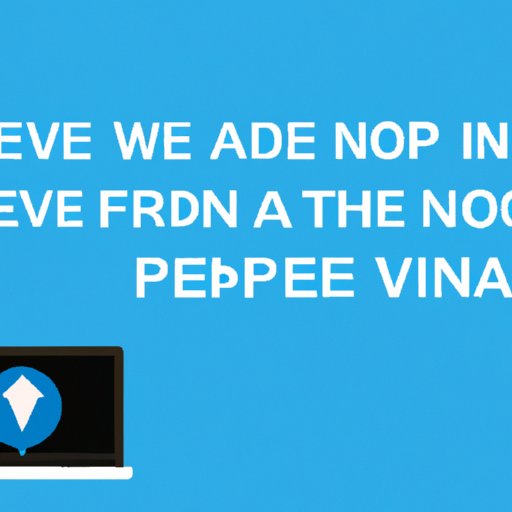
How to Download and Install a Free VPN
Downloading and installing a free VPN is a straightforward process. Here are the steps you’ll need to follow:
- Choose a free VPN provider based on your needs.
- Open the provider’s website and navigate to the download page.
- Download the appropriate software for your operating system.
- Run the installer and follow the setup wizard’s instructions.
- Launch the VPN software and log in to your account.
- Select a server location and connect to the VPN.
Here are some screenshots to make the process even easier to follow:

Figure 1: Example of downloading a VPN

Figure 2: Example of installing a VPN
How to Use a Free VPN on Different Devices and Operating Systems
A VPN can be used on various devices and operating systems, including Windows, Mac, Android, and iOS. Here’s how to use a VPN on each of these platforms:
Windows
- Install the VPN software as described above.
- Launch the VPN software and log in to your account.
- Select a server location and connect to the VPN.
- Your Windows PC is now protected by the VPN.
Mac
- Download and install your chosen VPN software
- Once you’ve installed the VPN software, launch the application and follow the prompts.
- Enter your login credentials to sign into the VPN service.
- Select a server location and connect to the VPN.
Android
- Download and install your chosen VPN app from the Google Play Store.
- Enter your login credentials and choose the server location that you want to connect to.
- Click ‘Connect’ and wait for the VPN to establish a secure connection.
- You’re now protected by the VPN.
iOS
- Download and install the VPN app from the App Store.
- Enter your login credentials and choose the server location that you want to connect to.
- Click ‘Connect’ and wait for the VPN to establish a secure connection.
- You’re now protected by the VPN.
Using a VPN on different devices can help you secure all of your online activity, no matter where you access the internet from.
Risks of Using a Free VPN
While a free VPN can be an excellent way to secure your online activity, it’s important to be aware of the potential risks that come with using one. Some of the risks include:
- Data Logging: Some VPN providers may log your online activity and sell it to advertisers or other third parties.
- Malware: Some free VPNs may include malware that can infect your device and compromise your security.
To avoid these risks, it’s important to choose a reputable VPN provider that has a no-logs policy. It’s also important to keep your device and antivirus software up-to-date to protect against malicious threats.
Tips for Getting the Most Out of a Free VPN
To get the most out of your free VPN, consider following these tips:
- Choose a server location based on the content you want to access.
- Set up the VPN to automatically connect when you start your device.
- Disconnect from the VPN when you’re not using it to conserve data usage.
By following these tips, you can help maximize the benefits of a free VPN and enjoy secure browsing with ease.
Conclusion
A Virtual Private Network (VPN) can provide you with a safe and secure browsing experience. While free VPNs can be less comprehensive than paid services, they’re still an excellent way to protect your online identity and access geo-restricted content. By following the steps outlined in this guide, you’ll be able to download, install, and use a free VPN on various devices.





