
I. Introduction
Have you ever had a great experience at a business and wished you could share it with others? Or, have you had a negative experience and wanted to warn potential customers? Look no further than Google reviews! Leaving a review on Google is a great way to share your experience with others and help businesses improve. In this article, we’ll show you step-by-step how to leave a review on Google, give you some helpful tips for leaving a review, and explain why leaving reviews is so important.
II. Step-by-Step Guide
Step 1: Open Google Maps
The first step to leaving a review on Google is to open Google Maps on your computer or mobile device. You can either navigate to Google Maps from the Google homepage or download the Google Maps app.

Step 2: Search for the business
Next, type the name of the business you wish to review into the Google search bar. Once the business appears, click on it to view the business’ Google Knowledge Panel. If the business does not appear in the search results, you can try searching for it using the location the business is based in.
Step 3: Click “Write a Review”
Now that you’re on the business’s Google Knowledge Panel, scroll down until you see the “Write a Review” button. Clicking this button will open a pop-up window where you can leave your review. You may be asked to log into your Google account if you aren’t already logged in.
Step 4: Leave a Review
After clicking on “Write a Review”, a pop-up window will appear where you can leave your review. Here are some tips to keep in mind while leaving a review:
- Be honest and objective
- Share your specific experience
- Include details about the service or product provided
- Avoid making personal attacks or using derogatory language
- Try to keep it concise

Step 5: Submit Your Review
Once you’ve completed your review, click “Post”. Your review will now be visible on the business’s Google Knowledge Panel and will be available for others to see.
Tips to Ensure Your Review is Helpful and Accurate
Here are some additional tips to keep in mind while leaving a review:
- Keep your review relevant to the business you’re reviewing
- Be specific and detailed in your review
- Double-check your spelling and grammar
- Make sure your review is written in a respectful tone
- Avoid using personal information or providing any inappropriate content
III. Video Tutorial
If you prefer visual demonstrations, here’s a helpful video tutorial that will walk you through the process of leaving a review on Google:
Additional tips and tricks:
- Use keywords in your review that other people might search for
- Add photos or videos to your review for additional context
- Keep in mind that reviews with more detailed feedback are often more helpful for users
IV. FAQs
Common Questions and Concerns about Leaving Reviews
Q: Do I need to have a Google account to leave a review?
A: Yes, you will need to be signed into your Google account to leave a review on Google.
Q: Can I edit or delete my review?
A: Yes, you can edit or delete your review at any time by clicking “Edit review” or “Delete review” beneath your review on Google.
Q: Can I leave an anonymous review?
A: No, all reviews on Google are linked to a Google account.
Answers and Clarification
Q: Why do businesses care about Google reviews?
A: Google reviews are an important way for businesses to attract new customers and build customer loyalty. Positive reviews give potential customers confidence in the business and help establish the business as reputable and dependable.
Q: Can businesses respond to reviews?
A: Yes, businesses can respond to reviews on Google. Responding to reviews is an opportunity for the business to show they care about their customers and are always looking for ways to improve their business.
V. Real-Life Examples
Businesses with Great Google Reviews
Here are three businesses with great Google reviews:
1. Blue Door Antiques and Elements
Blue Door Antiques and Elements is a shop located in Vancouver, Canada known for their unique selection of antiques and vintage collectibles. With over six hundred reviews and a 4.9-star rating, it’s clear that customers love this store.
Why they’re successful: They offer highly personalized service and genuinely care about their customers.
2. Joyride Vancouver
Joyride Vancouver is a sightseeing tour guide company that offers bike tours throughout Vancouver. With over five hundred reviews and a 4.9-star rating, it’s clear that customers love the tours Joyride offers.
Why they’re successful: Joyride Vancouver offers a unique and fun way to see the city, and their tour guides are knowledgeable and entertaining.
3. Nuba
Nuba is a Lebanese restaurant located in Vancouver, Canada. With over two thousand reviews and a 4.5-star rating, it’s clear that customers love the food and atmosphere at Nuba.
Why they’re successful: Nuba offers high-quality, delicious food and a fun, lively atmosphere. Their service is also highly praised, with customers noting that the staff are friendly, helpful, and accommodating.
VI. Responding to Reviews
Tips for Responding to Positive and Negative Reviews
Here are some tips to keep in mind when responding to reviews on Google:
- Always respond in a timely and polite manner
- Address the customer by name (if possible)
- Thank the customer for their review (positive or negative)
- Be empathetic and try to understand the customer’s perspective
- Offer solutions if appropriate and provide a way to address concerns
Best Practices to Maintain a Positive Image
Keep in mind that your responses to reviews can be seen by potential customers, and can have a big impact on your business’s reputation. Here are some best practices to help maintain a positive image:
- Always respond to every review, even if it’s just to say “thank you”
- Acknowledge and address negative reviews in a professional manner
- Be genuine in your responses and avoid using generic canned responses
- Remember to always prioritize customers and their concerns
VII. Benefits
Benefits of Leaving Reviews for Businesses
Leaving a review on Google can have many benefits for businesses, including:
- Attracting new customers
- Improving customer trust and loyalty
- Providing valuable feedback on areas where the business can improve
- Helping the business rank higher in Google search results
Benefits for Customers
Customers who read reviews before making a purchase decision can also benefit in several ways, including:
- Making more informed purchase decisions
- Discovering new businesses and products in their area
- Feeling more confident in their decision to purchase from a certain business
VIII. Best Practices
Tips for Writing Useful Reviews
Here are some tips on how to write useful, informative reviews:
- Focus on the specific experience you had at the business
- Include details about the product or service provided
- Be specific and use descriptive language to help readers visualize the experience
- Avoid using vague language or broad generalizations
- Provide constructive feedback where possible
How to Rate Businesses Appropriately
When rating businesses on Google, keep in mind that:
- 5 stars means “it was amazing.”
- 4 stars means “I really liked it.”
- 3 stars means “it was OK.”
- 2 stars means “I didn’t like it.”
- 1 star means “I hated it.”
Common Mistakes to Avoid
Here are some common mistakes to avoid when leaving reviews:
- Making personal attacks or using derogatory language
- Being vague or unhelpful in your feedback
- Providing false or misleading information
- Reviewing the wrong business
- Using all caps or excessive punctuation in your review
IX. Conclusion
Leaving a review on Google is a great way to share your experiences with others and help businesses improve. When leaving a review, it’s important to be honest, objective, and specific in your feedback. By following the step-by-step guide and best practices outlined in this article, you can ensure your reviews are helpful and accurate.





