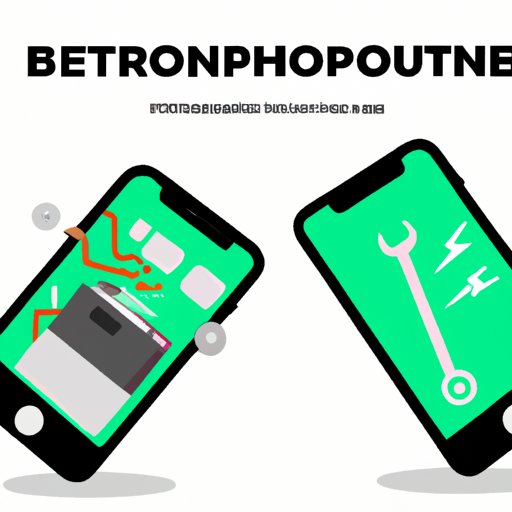
Introduction
If you own an iPhone, you know how frustrating it can be when your device starts acting up. Whether it’s freezing, crashing, or running slowly, these issues can significantly impact your user experience. The good news is that many of these problems can be solved by simply rebooting your iPhone.
In this article, we’ll provide a comprehensive guide on how to reboot an iPhone. We’ll cover everything from the importance of rebooting to advanced techniques you can use if your device is experiencing more serious issues.
How to Reboot Your iPhone
Rebooting your iPhone is a simple process that can solve a range of problems, including freezing, crashing, and slow performance. However, it’s important to know when and why to reboot your iPhone, as well as how to do it properly to avoid causing additional problems.
When and Why to Reboot
If you notice your iPhone is freezing, crashing, or running slowly, it’s time to consider rebooting it. Sometimes, simply closing out of all your apps and restarting your phone can solve the issue.
Rebooting can also help if your iPhone’s battery life is suffering. Sometimes, your device may be running too many processes in the background, which can drain your battery faster than it should. By rebooting, you can close out these processes and start fresh, helping to extend your battery life.
Step-by-Step Guide to Rebooting an iPhone
Here are the steps to follow to reboot your iPhone:
- Press and hold the side button on your iPhone until the power off slider appears on the screen.
- Slide the power off slider to the right. Your iPhone will then power off.
- To turn your iPhone back on, press and hold the side button again until the Apple logo appears on the screen.
It’s important to note that if your iPhone is unresponsive and won’t power off using the slider, you may need to force restart it. Here’s how:
- Press and quickly release the volume up button.
- Press and quickly release the volume down button.
- Press and hold the side button until the Apple logo appears on the screen.
Screenshots to Help Readers Follow the Steps
(Insert screenshots)
Troubleshooting Common iPhone Problems
While rebooting can solve many iPhone issues, some problems may require more advanced techniques. Here, we’ll discuss some of the most common iPhone problems and how rebooting can help, as well as other solutions you may need to try.
Discussion of Common iPhone Issues
Some of the most common iPhone issues include:
- Freezing or locking up
- Crashing or shutting down unexpectedly
- Slow performance
- Battery drain or short battery life
- Apps not working properly or crashing frequently
Explanation of How Rebooting Can Help
Rebooting can help with many of these issues by closing out all running processes and starting fresh. For example, if an app is causing your iPhone to freeze or crash, closing out of the app and then rebooting can help clear it from memory and prevent it from causing additional problems. Similarly, if your iPhone’s battery life is suffering due to excessive processes running in the background, rebooting can help close out those processes and extend your battery life.
Examples of Problems That Can Be Solved by Rebooting
Here are some examples of specific problems that can be solved by rebooting:
- If an app is freezing or not responding properly, close out of the app and then reboot your iPhone.
- If your iPhone is running slowly, close out of all your apps and then reboot.
- If your iPhone’s battery life is short, reboot to close out any background processes that may be draining your battery.
Benefits of Rebooting Your iPhone Regularly
Regularly rebooting your iPhone can help keep it running smoothly and prevent some of the common issues mentioned earlier. Regular reboots can also help extend your battery life and improve overall performance.
Explanation of Why Regularly Rebooting an iPhone Is Important
Over time, your iPhone can become bogged down with background processes and various data that can slow down performance and drain your battery life. Rebooting can help clear out this data and start fresh, helping to improve performance and extend battery life.
Benefits of Rebooting
Some of the benefits of regularly rebooting your iPhone include:
- Improved performance
- Extended battery life
- Reduced risk of freezing, crashing, and other issues
Recommended Frequency of Rebooting an iPhone
While there is no set schedule for rebooting your iPhone, it’s a good idea to do it at least once a week. This will help keep your device running smoothly and prevent issues from building up over time.
Advanced Techniques to Reboot Your iPhone
If your iPhone is experiencing more serious issues beyond what a simple reboot can fix, there are advanced techniques you can use to try to solve the problem. These include Recovery Mode and DFU Mode.
Explanation of Recovery Mode and DFU Mode
Recovery Mode and DFU Mode are advanced modes used to fix more serious problems with your iPhone. Recovery Mode can help reinstall the operating system or restore the device from a backup. DFU Mode, or Device Firmware Update Mode, can help restore your iPhone to its factory settings and reinstall the firmware.
Step-by-Step Guide for Using These Modes
While we won’t go into great detail about how to use these advanced modes here, there are many online tutorials and guides that can walk you through the process if you need to use them. However, it’s important to note that using these modes can be risky and should only be attempted if you are comfortable with the process.
Warnings About the Risks of Using Advanced Techniques
It’s important to note that trying to fix more serious iPhone issues using advanced techniques like Recovery Mode and DFU Mode can be risky. If you’re not comfortable with these processes, it’s best to take your iPhone to a professional who can help you solve the problem without risking further damage to your device.
Tips for Preventing the Need to Reboot Your iPhone
While rebooting your iPhone is a useful tool for solving a range of issues, it’s always better to prevent problems from occurring in the first place. Here are a few tips for keeping your iPhone running smoothly and minimizing the need for reboots:
Explanation of How to Minimize the Need for Rebooting
One of the best ways to minimize the need for reboots is to keep your iPhone free of unnecessary apps and data. Make sure to regularly clean out your device by deleting unused apps, photos, and other data that may be taking up valuable space on your phone.
Suggestions for Reducing the Number of Apps Installed
To reduce the number of apps installed on your iPhone, consider deleting apps that you no longer use or that are taking up too much space on your phone. You may also want to disable notifications for apps that you don’t need to stay on top of.
Strategies for Maintaining a Healthy iPhone
Other strategies for maintaining a healthy iPhone include regularly updating your device’s software, avoiding exposure to extreme heat or cold, and protecting your screen with a screen protector and case. By taking care of your iPhone, you can help prevent many common issues that may require a reboot.
Conclusion
Knowing how to properly reboot your iPhone is an essential skill for any iPhone user. By following the steps we’ve outlined in this article, you can reboot your device with ease and solve many of the common problems that may arise over time. Additionally, by taking steps to prevent issues from occurring in the first place, you can minimize the need for reboots and keep your iPhone running smoothly for years to come.
We hope this article has been helpful in providing a comprehensive guide to rebooting your iPhone. If you have any questions or comments, feel free to leave them in the comments section below.





