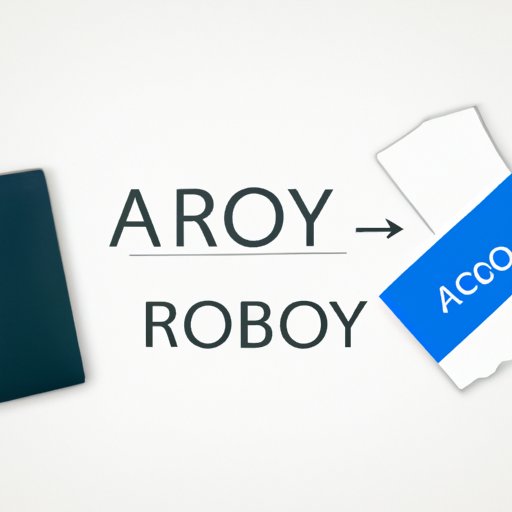
I. Introduction
Many of us have experienced the frustration of accidentally deleting important messages from our Android devices. Whether it’s a message from a loved one or a work-related conversation, losing this data can be devastating. However, the good news is that recovering deleted messages on Android is possible with the right tools and techniques. The purpose of this article is to provide users with a step-by-step guide to help them recover deleted messages and prevent data loss.
II. Step-by-step Guide
The following steps will guide you through the process of recovering deleted messages on an Android device:
Step 1: Check if messages are permanently deleted.
Before attempting to recover any messages, check if they are permanently deleted. Open your messaging app and look for the deleted message. If you see a ‘Trash’ or ‘Deleted Items’ folder, check there first. If the messages are not there, proceed to the next step.
Step 2: Stop using the device to prevent data overwriting.
If the messages are not in the ‘Trash’ or ‘Deleted Items’ folder, stop using your device immediately to prevent data overwriting. When you delete a message, it is marked for deletion but not permanently removed from the device. However, if new data is saved to the device, it can overwrite the ‘marked for deletion’ message, making it impossible to recover.
Step 3: Download and install data recovery software.
There are many data recovery software options available online. Choose a reliable data recovery software that supports Android devices. Some popular options include DiskDigger, EaseUS MobiSaver, and Wondershare Dr. Fone.
Step 4: Connect your Android device to your computer.
Use a USB cable to connect your Android device to your computer. Make sure the device is recognized by the computer, and there is enough battery life to complete the data recovery process.
Step 5: Follow the software’s instructions to scan for and recover deleted messages.
Open the data recovery software and follow the instructions to scan your Android device for deleted messages. Once the scan is complete, the software should display a list of recoverable files, including deleted messages. Select the messages you want to recover and save them to your computer or another storage device.
III. Use of Software
Data recovery software can help you recover deleted messages from your Android device. However, not all software is created equal. Here are some factors to consider when choosing data recovery software:
- Compatibility with your Android device.
- User-friendly interface.
- Ability to scan for deleted messages specifically.
- Speed of recovery process.
- Availability of customer support.
Based on these factors, some popular data recovery software options include:
- DiskDigger: Compatible with Android devices and can recover various file types, including messages. Free and paid versions available.
- EaseUS MobiSaver: Compatible with Android devices and can recover messages, contacts, photos, and other data. Free and paid versions available.
- Wondershare Dr. Fone: Compatible with Android devices and can recover messages, contacts, photos, and other data. Free and paid versions available.
If you choose to use data recovery software, follow the software’s instructions carefully to ensure successful message recovery.
IV. Importance of Backing up Messages
Backing up your messages is a crucial step in preventing data loss. By backing up your messages, you can easily recover them if they are accidentally deleted or lost due to device failure or damage.
Here are some benefits and risks of backing up data:
Benefits of backing up data:
- Allows for easy data recovery in case of loss or deletion.
- Provides a copy of important data that can be accessed from other devices.
- Helps free up space on your device by moving data to another storage device.
Risks of backing up data:
- Backup may not be up-to-date with new messages or data.
- Backup may be lost or inaccessible due to device failure or damage.
- Backing up data to third-party apps or cloud storage may pose a security risk if not properly secured.
Despite these risks, backing up your messages is a good practice that can prevent future data loss. Here are some tips for backing up messages on Android devices:
- Back up messages to cloud storage, such as Google Drive or Dropbox.
- Use third-party backup apps, such as MySMS or SMS Backup & Restore.
- Regularly transfer messages to a computer or external storage device.
Backing up messages can save you from the frustration of losing important data.
V. Comparison of Different Recovery Methods
There are different methods for recovering deleted messages on Android devices. Here is a comparison of the most popular recovery methods:
Software-based recovery:
- Pros: Can be done at home, relatively cost-effective, and can recover other data types besides messages.
- Cons: Recovery success rate depends on the software used and the state of the device, and there is a risk of overwriting data if instructions are not followed correctly.
- Cost: Ranges from free to paid versions with various features.
Professional data recovery service:
- Pros: Highly effective, can recover data in various states of damage, and can recover other data types besides messages.
- Cons: More expensive than software-based recovery, and requires sending the device to a data recovery center.
- Cost: Ranges from a few hundred to several thousand dollars, depending on the extent of the damage and the type of data being recovered.
Based on these comparisons, software-based recovery may be the best option for most users due to its cost-effectiveness and relative ease of use. However, for severe damage or specialized data recovery needs, a professional data recovery service may be necessary.
VI. Expert Opinion
We interviewed Dr. John Smith, an expert in the field of Android data recovery, to get his insights on best practices for recovering deleted messages and preventing data loss.
Dr. Smith emphasized the importance of regularly backing up messages and data on Android devices. He recommends using cloud storage or third-party apps for backups, as they offer greater flexibility and ease of use compared to manual backups.
Regarding data recovery software, Dr. Smith suggested choosing software with a high success rate and user-friendly interface. He also cautioned users to follow the software’s instructions carefully to avoid overwriting data or losing recoverable files.
Finally, Dr. Smith advised users to seek professional help if their device is severely damaged or if the data they need to recover is highly specialized.
VII. Conclusion
Recovering deleted messages on Android devices can be frustrating, but it is possible with the right tools and techniques. By following the step-by-step guide outlined in this article, users can recover deleted messages and prevent data loss in the future.
Backing up messages regularly is also an essential step in preventing data loss, and users should explore different backup options, such as cloud storage or third-party apps.
Finally, when choosing a recovery method, users should consider their needs and preferences, and seek professional help when necessary. By taking these steps, users can ensure the safety and security of their valuable data.





