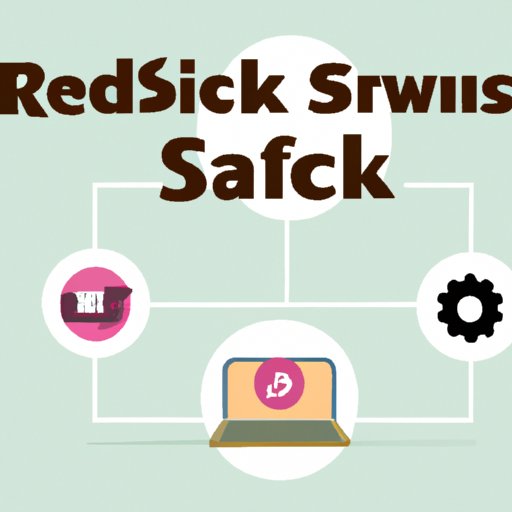
How to Set Up RSS Feed in Slack: A Step-by-Step Guide
Slack is a communication tool used in many workplaces that allows users to collaborate in real-time, whether they’re in the same room or on opposite sides of the world. By using Slack, teams can share information, organize projects and streamline workflows. One of the great features of Slack is that it can be customized through different apps and integrations, making it a versatile tool for any kind of team. In this article, we’ll focus on how to set up an RSS feed in Slack and explore its benefits in more detail.
Step-by-Step Guide
Before diving into the specifics of setting up an RSS feed in Slack, it’s important to understand what an RSS feed is and how it can be utilized. RSS stands for “Really Simple Syndication,” and it’s a format used by many websites and blogs to share the latest updates. Essentially, an RSS feed allows users to receive content from their favorite sites without having to constantly check the website for updates.
Now, let’s move onto the steps involved in setting up an RSS feed in Slack:
Step 1: Creating a New Channel
The first step is to create a new channel in Slack specifically for the RSS feed. To do this, click on the plus sign next to the Channels label in the sidebar and select “Create a Channel.” Give the channel a descriptive name that reflects the topic or source of the RSS feed.
Step 2: Adding an RSS Feed App to Slack
Next, find an app in the Slack app directory that will allow you to integrate RSS feeds into your channel. One popular option is RSS.app. Once you’ve installed the app, you’ll be able to add a new feed by entering the URL of the feed into the app.
Step 3: Customizing RSS Feed Settings
Once you’ve added a feed, you can customize the settings to control how often updates are posted, how many updates are posted at once, and whether or not images are included. You should also consider setting up keyword alerts to monitor mentions of specific topics or brands.
Troubleshooting Tips
If you’re having trouble setting up or customizing an RSS feed in Slack, there are a few tips that might help. Double-check the URL of the feed to make sure it’s entered correctly. If you’re having trouble customizing settings, try contacting the app support team or reaching out to other Slack users for advice.
Video Tutorial
While written instructions are helpful, some users might prefer a more visual approach. Consider creating a video tutorial that walks users through the process of setting up an RSS feed in Slack. Start by breaking down the steps into manageable sections, and include helpful tips and tricks along the way.
In your video, you might cover topics like how to create a new channel, how to install the RSS.app and how to customize the settings for a specific RSS feed. Be sure to include a clear introduction and conclusion, as well as a written guide or script that users can reference alongside the video.
Use Case Scenarios
Now that you’re familiar with how to set up an RSS feed in Slack, let’s explore its real-world uses. There are many ways in which teams can utilize RSS feeds to stay up-to-date and informed.
Monitoring Industry News: By adding subscription feeds from relevant industry websites, team members can easily stay up-to-date with news and trends that are relevant to their work.
Tracking Competitor Mentions: In addition to monitoring industry news, you can set up RSS feeds to track mentions of competitors. This can help you identify areas where your business can improve, as well as where you might be excelling.
Keeping Up-to-Date on Team Projects: By setting up RSS feeds for project management tools like Trello or Asana, team members can receive updates on progress and milestones in real-time. This can help to ensure that projects are running smoothly and that team members are on the same page.
Sharing Articles with Colleagues: By setting up an RSS feed for a relevant blog or publication, team members can receive articles that might be of interest to others in the Slack channel. This can encourage thoughtful discussions and collaborations among the team.
These are just a few examples of how RSS feeds can be utilized in a team setting. Encourage readers to brainstorm their own use cases and consider how they might integrate this feature into their Slack workflow.
Product Review
While RSS.app is a popular choice for integrating RSS feeds into Slack, there are other third-party tools that can be used as well. Below, we’ll take a look at some of the top contenders and review their features and pros and cons.
1. IFTTT
IFTTT (If This, Then That) is a popular automation platform that can be used to integrate RSS feeds into Slack. One of its standout features is that it’s free to use, making it a good option for small teams on a budget.
Pros: Free to use, integrates with a wide range of apps and services, easy-to-use interface
Cons: Some users may find the automation features to be limiting, requires some technical know-how to set up
2. Zapier
Similar to IFTTT, Zapier is an automation platform that allows users to set up workflows between different apps and services. It can be used to integrate RSS feeds into Slack, as well as to automate other tasks such as data entry and social media posting.
Pros: Wide range of integrations, includes advanced automation features, user-friendly interface
Cons: More expensive than IFTTT, requires a paid plan for some integrations, can be complex to set up
3. Mailchimp
While primarily known as an email marketing platform, Mailchimp also includes an RSS feature that can be used to set up automated campaigns in Slack. This is a good option for teams that are already using Mailchimp for other purposes.
Pros: Intuitive interface, integrates with Mailchimp’s other features, unique functionality
Cons: More limited in terms of functionality compared to other options, requires a paid subscription
Best Practices
Now that you’re familiar with some of the best tools and methods for integrating RSS feeds into Slack, let’s explore some best practices for using this feature effectively.
Using Keyword Alerts to Monitor Brand Mentions: Keyword alerts can be set up to notify team members when a specific brand or topic is mentioned in an RSS feed. This can help to keep tabs on competitors and stay informed about potential opportunities or risks.
Setting Up Channels for Different RSS Feed Topics: By creating distinct channels for different RSS feeds, team members can easily navigate and organize the information without becoming overwhelmed.
Encouraging Team Members to Share Articles via RSS Feeds: Using RSS feeds to share articles and other content can encourage collaboration and communication among team members. Encourage users to consider the relevance and potential value of an article before sharing it with the group.
Conclusion
Integrating RSS feeds into Slack is a professional communication tool that can help teams stay up-to-date and informed about relevant news, projects and conversations. By following the simple steps outlined in this article, teams can easily customize their Slack channels to meet their specific needs. Whether you’re looking to monitor industry news, stay abreast of competitor mentions, or collaborate on projects more effectively, integrating RSS feeds into Slack can help support your team’s goals and objectives.





