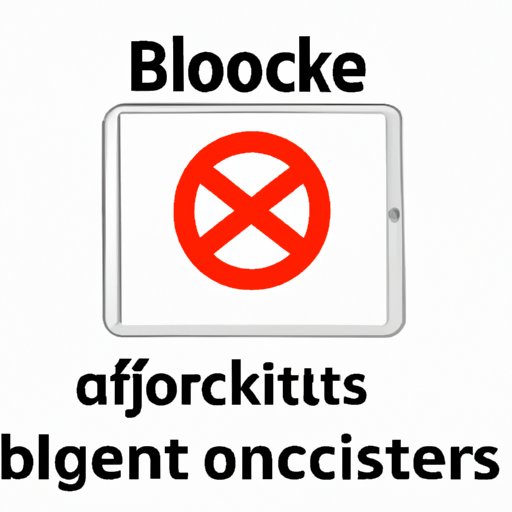
How to Disable Ad Blocker: A Comprehensive Guide
Ad blockers are an increasingly popular tool among internet users looking to enhance their browsing experience. They work by preventing ads from loading on a webpage, which can speed up loading times and reduce distractions. However, many websites rely on ad revenue to support their content, meaning ad blockers can interfere with their ability to earn a living.
If you’re looking to turn off your ad blocker but aren’t sure how, this guide is here to help. We’ve put together a step-by-step tutorial on disabling ad blockers, as well as a breakdown of the pros and cons of doing so. Read on to learn more!
5 Simple Steps to Disable Your Ad Blocker on Any Browser
For many browsers, disabling ad blockers is a quick and easy process that can be done in just a few clicks. Here’s a step-by-step guide:
Google Chrome
- Open Chrome and click on the three dots in the upper right-hand corner of the screen.
- Select “Settings” from the drop-down menu.
- Scroll down and click on “Advanced.”
- Under “Privacy and Security,” select “Site Settings.”
- Find “Ads” and toggle the switch to the off position.
Firefox
- Open Firefox and click on the three lines in the upper right-hand corner of the screen.
- Select “Add-ons and Themes” from the drop-down menu.
- Click on “Extensions” on the left-hand side of the screen.
- Find your ad blocker and click the toggle switch to turn it off.
- Restart Firefox for the changes to take effect.
Safari
- Open Safari and click on “Safari” in the upper left-hand corner of the screen.
- Select “Preferences” from the drop-down menu.
- Click on the “Security” tab.
- Uncheck the box labeled “Block pop-up windows.”
- Restart Safari for the changes to take effect.
Microsoft Edge
- Open Microsoft Edge and click on the three dots in the upper right-hand corner of the screen.
- Select “Extensions” from the drop-down menu.
- Find your ad blocker and click on the toggle switch to disable it.
- Restart Edge for the changes to take effect.
Note that these instructions may vary slightly depending on the version of the browser you’re using, but overall, the process should be fairly similar.
The Pros and Cons of Disabling Your Ad Blocker
Disabling your ad blocker can have both positive and negative effects on your browsing experience. Here are some of the main pros and cons to consider:
Pros
- Support Content Creators: Many websites rely on ad revenue to support their content. By disabling your ad blocker, you can help support your favorite websites and ensure that they can continue to produce quality content.
- Improved Video Playback: Ad blockers can interfere with video ads, causing them to freeze or stutter. Disabling your ad blocker can improve the playback quality of videos on certain websites.
- Faster Loading Times: Without ads to load, websites can often load more quickly with ad blockers disabled.
Cons
- Intrusive Ads: Disabling your ad blocker can expose you to more invasive and annoying ads that can detract from your browsing experience.
- Privacy Concerns: Some ads may track your online activity, collecting data that can be used for targeted advertising and potentially compromising your privacy.
Ultimately, whether or not to disable your ad blocker is a personal decision that will depend on your priorities and preferences.
Making Your Ad Blocker Less Aggressive: A Guide
If you’re not quite ready to disable your ad blocker altogether, there are ways to adjust its settings to make it less aggressive. Many ad blockers offer options for allowing certain types of non-intrusive ads, such as those that don’t contain animations or sound. Some ad blockers also allow you to whitelist specific websites, allowing ads to display only on those sites.
Consult your ad blocker’s documentation or support pages for specific instructions on how to adjust its settings to make it less aggressive.
Breaking Down How Ad Blockers Work and How to Disable Them
When you visit a webpage, your browser sends a request to load all of the page’s elements, including text, images, videos, and ads. Ad blockers work by intercepting those requests and preventing ads from loading. This can be done through a variety of methods, such as blocking requests to known ad networks or identifying common ad formats and blocking those specifically.
If you’re looking to disable your ad blocker, the process will depend on the type of ad blocker you’re using. Most ad blockers offer a way to disable them entirely or whitelist specific websites. Consult your ad blocker’s documentation or support pages for specific instructions on how to disable it.

The Ethical Debate Around Ad Blockers: What You Need to Know
The use of ad blockers has stirred up a debate about the ethics of blocking content that sites rely on for revenue. Those in favor of using ad blockers argue that they have a right to control their browsing experience and protect their privacy from invasive ads. On the other hand, website owners and publishers argue that ad blockers deprive them of the revenue they need to produce quality content.
Ultimately, the decision of whether or not to use an ad blocker is up to you. It’s important to consider both sides of the debate and make an informed choice that aligns with your beliefs and values.
Disabling Your Ad Blocker to Support Your Favorite Content Creators
If you’re looking to support your favorite content creators, disabling your ad blocker just for their site can be a meaningful way to do so. Many websites now offer the option to subscribe or donate in lieu of viewing ads, so be sure to check these out as well if you’re interested in supporting content creators directly.
Overcoming the Challenges of Disabling Your Ad Blocker
If you’re having trouble finding the right settings to disable your ad blocker, don’t give up. Try doing a quick online search for your particular ad blocker and browser combo, and you’re likely to find helpful tips and tutorials from other users who have faced similar challenges.
For example, some websites may present pop-ups asking you to disable your ad blocker before continuing. While this can be frustrating, many ad blockers have settings that allow you to create exceptions for certain pop-ups so you don’t have to disable your ad blocker for the whole site.
Conclusion
Disabling your ad blocker isn’t for everyone, but it can be a way to support your favorite websites and content creators while still enjoying a robust and engaging browsing experience. By using the tips and tutorials outlined in this guide, you can make an informed choice about whether or not to disable your ad blocker, and overcome any challenges that might arise along the way.





