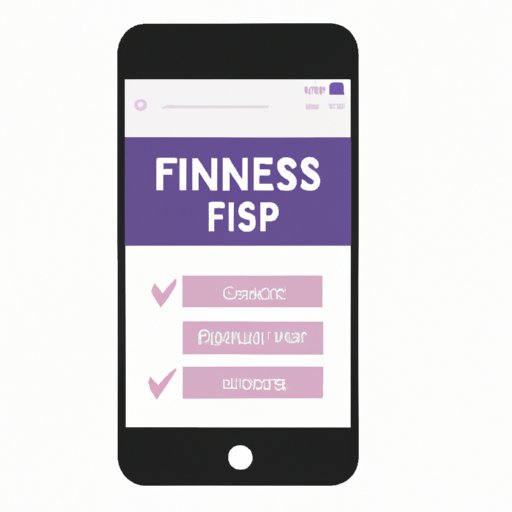
I. Introduction
Since the launch of the iPhone, the device has proven to be a game-changer in multiple areas of our lives, including fitness. Nowadays, people are relying on their smartphones to help them achieve their fitness goals, which is why there are numerous iOS fitness apps available on the App Store.
This article aims to explore how to use fitness apps on your iPhone to improve your health and fitness journey. We will cover tips and tricks for maximizing your results with these apps, introduce the best apps available, and highlight the benefits and potential drawbacks of relying on technology to help you get fit.
II. Get Fit in the Palm of Your Hand: The Top iPhone Fitness Apps
When it comes to fitness apps on the iPhone, there are many options available. Some are designed for specific activities such as running, while others offer a more general approach. Below are some of the best fitness apps for iPhone:
- Strava: This app is tailored for cyclists and runners. Strava offers features like route tracking, segment tracking, and leaderboards, allowing you to compete with friends and strangers in your area.
- Fitbod: Looking for an app that will help you get the most out of your strength workouts? Fitbod creates custom workout plans for you based on your goals, experience level, and equipment availability.
- Seven Minute Workout: If you’re short on time, the Seven Minute Workout app is perfect for you. It provides a quick, effective workout that can be done anywhere, and even includes voice-guided instructions to help you stay on track.
- MyFitnessPal: This app helps you track what you’re eating, set goals for calorie intake, and monitor your progress over time. MyFitnessPal has a vast food database, making it easy to log all of your meals and snacks accurately.
- C25K 5K Trainer: One of the most popular running apps out there. C25K 5K Trainer takes users from the couch to a 5k, providing them with guided workouts that increase in difficulty as time goes on.
Each of these apps offers unique features that can help you reach your fitness goals. For example, Strava allows you to connect with other users and join virtual communities where you can share your progress, while MyFitnessPal allows you to scan barcodes and search for any foods you eat to effortlessly monitor your calorie intake.
III. Maximizing Your Workouts with Your iPhone: Tips and Tricks for Fitness App Users
Having the right tools is one thing, but knowing how to use them is another. Here are some tips and tricks to help you get the most out of your iPhone fitness apps:
- Set specific, measurable goals: Instead of having vague goals such as “getting fitter,” set specific goals that are measurable, such as “run a mile in under 7 minutes.” This will make it easier to track your progress and stay motivated.
- Make a routine: Having a routine will help you stay on track and make your fitness journey more consistent. Set specific times when you’ll exercise each day or week that work for you.
- Track your progress: Use your fitness app to track your workouts, assess your progress towards your goals, and make adjustments where necessary.
- Use the features that enhance your workouts: Many fitness apps offer features such as audio cues, video workouts, and the ability to customize your exercises. Experiment with these features to find the ones that work best for you.
IV. From Couch to 5K: How a Fitness App Changed My Life
It’s one thing to hear about the benefits of a fitness app, but it’s another to hear from someone who has experienced those benefits themselves. Here’s a personal narrative of someone who used an iPhone fitness app to transform their sedentary lifestyle and become a runner:
“Before I started using the C25K 5K Trainer app, I wasn’t much of a runner. I spent most of my days sitting behind a desk, which left me feeling lethargic and out of shape. However, as soon as I started using the app, I found myself becoming an addicted runner.”
“The app provided me with structured workouts, audio cues, and motivating music that made it easy to stay on track and motivated. Before I knew it, I was running 5Ks, 10Ks, and even half-marathons.”
“Using a fitness app has changed my life in so many ways. I feel healthier, stronger, and more confident than ever before. I wouldn’t be where I am today without it.”
This personal story highlights the potential benefits of using an iPhone fitness app, such as increased motivation and a personalized workout experience.
V. The Best Fitness Apps for Different Types of Workouts
While the above list of apps is excellent, they might not suit your specific fitness needs. Here are some other popular fitness apps designed with specific workouts in mind:
- Yoga Studio: For those looking to stretch, improve flexibility and build strength. Yoga Studio provides video guides with different levels of modifications for each pose.
- Tabata Timer: If you’re into HIIT (High-Intensity Interval Training), this is the app for you. It provides timers for your workout with different intervals so you can get the most out of each move!
- StrongLifts 5×5: A weightlifting app that helps users improve their lifts and gain strength. The app includes instructional videos and customized workouts based on your fitness level.
Each app has its own unique features and benefits, and it’s important to find the one that works best for you.
VI. The Pros and Cons of Using a Fitness App on Your iPhone
While iPhone fitness apps offer many benefits, there are also a few drawbacks to be aware of. Below are some pros and cons of relying on a fitness app:
Pros:
- Convenient
- Customizable
- Provides motivation and accountability
- Offers personalized workout experiences
Cons:
- Reliance on technology
- Lack of social interaction
- Potential for injury
- Can be distracting during workouts
It’s important to weigh both the pros and cons when deciding if you want to use an iPhone fitness app or not. If you do decide to use one of these apps, make sure to take advantage of the benefits while being aware of the potential downsides.
VII. Conclusion
Using a fitness app on your iPhone can be an excellent way to improve your health and make progress towards your fitness goals. By following the tips and tricks in this article, trying out one of the many options available, and being aware of the pros and cons of relying on technology to get fit, you can make the most out of your fitness journey.





