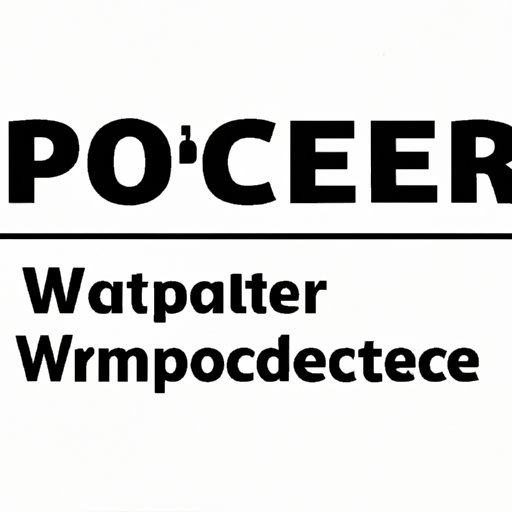
Introduction
If you’ve been exploring containerization technology for a while, chances are you’ve heard of Docker. This powerful platform has revolutionized the way developers and IT teams build, ship, and run code, making it easier to deploy applications across various environments and infrastructures. However, with its multiple pricing plans and options, it’s understandable that some users might wonder: is Docker really free? In this article, we’ll provide an in-depth review of Docker’s pricing model, its free and paid versions, and the key factors you should consider before choosing one or the other.
The Ultimate Guide to Understanding Docker’s Pricing Model
Before diving into Docker’s free version, it’s essential to understand its broader pricing model and what each plan entails. Basically, Docker offers four main plans: Free, Pro, Team, and Business. Here’s a brief overview of each:
– Free: The most basic plan, ideal for personal projects or learning Docker’s technology. It includes Docker Desktop, Docker Engine, and Compose, but doesn’t provide support or enterprise features.
– Pro: Aimed at professional developers who need more advanced features and support. It includes everything from the Free plan, plus Docker Hub, Docker Security Scanning, Docker Content Trust, and more.
– Team: Designed for small to medium-sized teams who need to collaborate on Docker projects. It includes everything from the Pro plan, plus additional features such as role-based access control, audit logs, and prioritized support.
– Business: Geared towards large organizations with complex Docker deployments. It includes everything from the Team plan, plus enterprise-grade features such as federated identity management, custom SLAs, and strategic tech support.
Depending on your needs, choosing the right Docker plan can make a significant difference in terms of functionality, usability, and cost. For instance, if you’re a solo developer working on a small-scale project, the Free plan might suffice. Still, if you need advanced security features or support, the Pro or Team plans might be more appropriate. Similarly, if you’re part of a large enterprise with a complex Docker ecosystem, the Business plan can help streamline your operations and meet compliance regulations.
Is Docker Really Free? A Comprehensive Review of Its Features and Costs
Now that you have a broad idea of Docker’s pricing plans, let’s zoom in on its free version and what it entails. First things first: the answer to whether Docker’s free plan is really free is yes, it is. However, that doesn’t mean it comes without costs or limitations. Here’s what you should know.
Features
Docker’s free plan includes three main components: Docker Desktop, Docker Engine, and Compose. Docker Desktop is a desktop app that allows you to build, ship, and run Docker containers easily. It supports both Windows and Mac OS, making it accessible to a broader audience. Meanwhile, Docker Engine is the core containerization technology that lets you package your apps and their dependencies into portable environments. Finally, Compose is a command-line tool that helps define and run multi-container Docker apps.
Costs
While Docker’s free plan doesn’t require you to pay a license fee, there are still costs associated with using it. For instance, you’re responsible for maintaining your Docker environment, including security updates, patches, and compatibility issues. Additionally, Docker’s free plan doesn’t provide official support, which means you’ll need to rely on the community or online resources to troubleshoot any problems you might encounter. Note that if you need more support or advanced features, you’ll need to upgrade to a paid plan.
Misconceptions
One common misconception about Docker’s free plan is that it’s severely limited in terms of functionality or stability. While it’s true that the Free plan doesn’t include all the features of the Pro or Business plans, it still provides a robust containerization solution that can meet the needs of many users. Similarly, some users might think that Docker’s free plan is less stable than its paid versions. However, this isn’t necessarily the case, as Docker’s open-source technology undergoes rigorous testing and continuous improvement by the community.
Everything You Need to Know About Docker’s Open-Source and Paid Versions
Now that we’ve explored Docker’s free plan in detail, let’s compare it to its open-source and paid versions. Here’s what you should know.
Open-source vs. Paid Versions
Docker is an open-source technology, which means that its code is accessible to anyone who wants to contribute to its development or use it for their own purposes. However, Docker also offers paid versions that provide enterprise-grade features, support, and licensing. The main difference between the two is that Docker’s open-source version is free and community-driven, while its paid versions are geared towards professional and business uses.
Advantages and Disadvantages
Each version of Docker comes with its own set of advantages and disadvantages. For instance, Docker’s open-source version is entirely free and provides a wealth of community resources and plugins that can help you customize your containerization environment. However, it also requires more advanced technical knowledge and might not provide the support or integration you need for enterprise-scale projects. Meanwhile, Docker’s paid versions offer powerful features such as image scanning, role-based access control, and single sign-on, but they can be expensive and complex to manage.
Pricing Model
Docker’s pricing model is relatively flexible, allowing users to choose from different payment plans and options. You can opt for a monthly or annual subscription, for instance, and pay per user or per node. Additionally, Docker provides volume discounts for large teams or organizations, as well as custom pricing based on specific needs. Still, it’s essential to evaluate the costs and benefits of each plan carefully to ensure that you’re getting the most value for your money.
Breaking Down the Pros and Cons of Docker’s Free and Paid Versions
Now that we’ve explored Docker’s different versions and pricing models, let’s compare the pros and cons of its free and paid plans.
Free Version Pros and Cons
Pros:
– Completely free and accessible
– Includes basic Docker components for building, shipping, and running containers
– No license fees or commitments
– Ideal for personal projects or learning Docker’s technology
Cons:
– No official support or enterprise features
– Requires more technical know-how and maintenance
– Might not be scalable or suitable for complex projects
– Security and stability depend on the community or user’s management
Paid Version Pros and Cons
Pros:
– Provides advanced features, support, and licensing
– Includes professional-grade security, compliance, and collaboration tools
– Offers integration with other enterprise software solutions
– Comes with reliable customer service and maintenance
Cons:
– Can be costly, especially for large teams or organizations
– Might require training or technical expertise to manage effectively
– Can be complex or time-consuming to install and set up
– Might add extra layers of bureaucracy or approval processes
Is Docker’s Free Plan Enough for You? Here’s a Detailed Comparison to Help You Decide
Now that we’ve compared Docker’s free and paid plans’ features, advantages, and drawbacks, let’s provide a more detailed comparison to help you decide which version is right for you.
Features
While Docker’s free version provides the essentials for containerization, its paid plans offer a wealth of additional features that can enhance your workflow and security. For instance, Docker’s Pro plan includes Docker Hub, a centralized repository for Docker images that allows for version control and collaboration. Meanwhile, Docker’s Team plan includes role-based access control, which enables more granular permission management for teams. Finally, Docker’s Business plan offers enterprise-grade features such as image scanning, content trust, and strategic support.
Costs
Choosing the right Docker plan also involves considering the costs associated with each plan. While Docker’s free plan has no license fees, it requires more maintenance and troubleshooting than its paid versions. Additionally, as your Docker environment grows, the need for more advanced features and integrations might become apparent, necessitating a move to a paid plan. However, the cost of upgrading to a paid plan can vary widely depending on various factors such as the number of users, nodes, and features required.
Use Cases
Choosing between Docker’s free and paid plans also depends on your use case and priorities. If you’re a developer looking to experiment with Docker and learn about its technology, the free plan might be an excellent choice. Similarly, if you’re working on a small-scale project and don’t require advanced features or support, the free plan can help you save costs. However, if you’re part of a larger team or organization that needs to collaborate on complex projects, manage user permissions, ensure compliance, or scale up rapidly, then upgrading to a paid plan might be necessary.
Unpacking the True Cost of Using Docker: Free vs Paid Plans
Now that we’ve explored the main differences between Docker’s free and paid plans, it’s essential to consider the true cost of using Docker. While the pricing model can provide a helpful starting point, there are other factors to consider, such as the time required to set up and manage Docker, the learning curve associated with its technology, and the potential impact on your business or project. Here are some key considerations:
– Time and Resources: Setting up and maintaining a Docker environment can take time and resources, especially if you’re new to containerization technology. Additionally, troubleshooting and debugging issues can be more time-consuming with Docker’s free plan than its paid versions.
– Learning Curve: Depending on your technical expertise and familiarity with Docker’s technology, the learning curve can be steep. While Docker provides extensive documentation and community resources, mastering its technology and best practices can take time and effort.
– Impact on Business: Choosing the wrong containerization technology can have both immediate and long-term impacts on your business. For example, relying on an outdated or unsupported technology can lead to security breaches, downtime, and data loss. Meanwhile, choosing a more expensive or complex solution than you need can strain your budget and resources.
Conclusion
Choosing to use Docker’s free or paid plans depends on several factors, such as your team size, project complexity, budget, and priorities. While Docker’s free plan provides an accessible entry point to containerization technology, upgrading to a paid plan can unlock powerful features and support that can improve your workflow and security.





