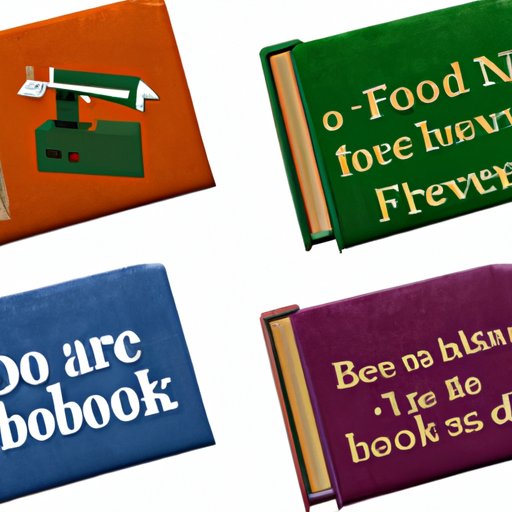
Introduction
Reading is a wonderful hobby that can bring joy and knowledge to people’s lives. Unfortunately, buying books can be quite expensive. Luckily, there are many websites that offer free book downloads, and in this article, we will explore some of them. We will also discuss the different ways to legally access free books, the best online libraries for free book downloads, sources for e-books, how to download free books for your e-reader, public domain sources for free book downloads, and the benefits and risks of downloading free books.
Top 5 Websites to Download Free Books
With so many websites offering free book downloads, it can be hard to know where to start. Here are our five favorites:
1. Project Gutenberg
Project Gutenberg is an online library of over 60,000 free e-books. It is one of the oldest and most well-established providers of free books, and its collection includes many classics that are in the public domain. The website is user-friendly and easy to navigate, but the downside is that the selection is limited to books that are in the public domain.
2. Open Library
Open Library is another great website for free e-books. It has a vast collection of books that are available for download without any restrictions, including many newer titles. The website is run by the non-profit Internet Archive, which also offers other types of digital media such as movies and music.
3. BookBoon
BookBoon is a website that offers free textbooks to students and professionals. It has a large collection of textbooks on subjects such as engineering, business, and IT, and they are all written by industry experts. The downside is that the selection is limited to textbooks, so it may not be the best option for those looking for leisure reading.
4. ManyBooks
ManyBooks has a library of over 50,000 free e-books that can be downloaded in a variety of formats. It has a user-friendly search function that allows users to filter their results by genre, author, and language. The website also offers book recommendations based on the user’s reading history.
5. Smashwords
Smashwords is a platform for independent authors to publish and distribute their works. It offers a large selection of free e-books that are self-published, but the quality of the writing can vary. The website also includes books that are available for purchase, but users can filter their search results to only show free books.
How to Legally Access Free Books for Download
While there are many websites that offer illegal copies of books for download, it is important to only access books legally. Here are some of the ways to legally access free books:
1. Public Libraries
Public libraries are a great resource for free books. Many libraries now offer e-books that can be borrowed online using a library card. The downside is that the selection may be limited, and there may be a waitlist for popular titles.
2. Amazon Kindle Store
The Amazon Kindle Store has a large selection of free e-books that can be downloaded onto a Kindle device or the Kindle app. The books are mostly self-published, but there are some classics available as well.
3. Google Books
Google Books is a digital library of books that are out of copyright or have been made available for free by the publisher. Users can search for books by title, author, or subject, and many books can be downloaded in full for free.
4. Audible
Audible is an audiobook service that offers a selection of free audiobooks that can be downloaded onto the Audible app. The selection changes monthly, but there are often popular titles available.
The Best Online Libraries for Free Book Downloads
Online libraries are a great option for those who want access to a large selection of books. Here are some of the best:
1. The Internet Archive
The Internet Archive is an online library that offers over 3 million free e-books and other types of digital media. It includes many rare and hard-to-find titles, as well as classic works that are in the public domain.
2. Digital Public Library of America
The Digital Public Library of America is an online library that offers free access to over 36 million digital resources, including books, photographs, and manuscripts. It is a collaboration of libraries, archives, and museums from across the United States.
3. Open Culture
Open Culture is a website that offers free online courses, movies, and e-books. Its library includes classics from authors such as Shakespeare and Jane Austen, as well as more modern works.
Free E-Book Download Sources for Avid Readers
For avid readers, there are websites and services that offer free e-books specifically designed for reading on an e-reader. Here are some of the best:
1. Project MUSE
Project MUSE is a digital library that offers free access to over 200,000 e-books and journal articles. It is geared towards academics and researchers, but it includes many books that are of interest to the general public.
2. Feedbooks
Feedbooks is a website that offers a large selection of free e-books that are designed for e-readers. The selection includes many public domain classics, as well as newer titles. Users can filter their search results by genre and author.
3. Book Lending
Book Lending is a website that allows users to borrow and lend Kindle books for free. Users can search for books by title, author, or genre, and then borrow the book for a limited period of time.
How to Find and Download Free Books for Your E-Reader
Downloading books onto an e-reader can be a bit more complicated than downloading onto a computer. Here is a step-by-step guide:
1. Check your e-reader
Make sure that your e-reader is compatible with the file format of the book you want to download.
2. Find a website that offers e-books in your desired format
Many websites offer e-books in a variety of formats, so make sure to choose one that offers the format that your e-reader supports.
3. Download the book to your computer
Most websites will allow you to download the book to your computer first. Make sure to save the file in a folder that is easy to find.
4. Connect your e-reader to your computer
Connect your e-reader to your computer using the USB cable that came with it.
5. Transfer the book to your e-reader
Find the folder on your e-reader where e-books are stored and drag the book from your computer to that folder. Eject your e-reader from your computer when you’re finished.
Downloading Free Books from Public Domain Sources
Public domain sources are a great option for those looking for classic works that are no longer protected by copyright. Here are some popular sources:
1. Project Gutenberg
Project Gutenberg is the most well-known public domain source for e-books. Its collection includes over 60,000 books, and it is user-friendly and easy to navigate.
2. Google Books
As mentioned earlier, Google Books offers many books that are in the public domain. Users can download these books for free, but they may be limited in terms of formatting and may not include all of the features of a newer e-book.
3. Open Library
Open Library includes many books that are in the public domain, as well as newer titles. The website is user-friendly and offers many different formats for downloading.
The Benefits and Risks of Downloading Free Books, and Where to Find Safe Sources
While downloading free books is a great way to save money, there are some risks involved. Many websites that offer free books may also distribute malware or viruses. To avoid this, it is important to only download from safe sources. Here are some tips:
1. Stick to well-known websites
Stick to websites that are well-known and reputable, like the ones mentioned in this article.
2. Use antivirus software
Make sure to have antivirus software installed on your computer or e-reader to protect against malware.
3. Read reviews before downloading
Before downloading a book from a new website, read reviews from other users to make sure that it is safe.
4. Look for the padlock icon
Make sure that the website you are downloading from has a padlock icon in the address bar, indicating that it is secure.
Conclusion
There are many ways to access free books legally and safely. From public libraries to online libraries to public domain sources, there are many options available.





